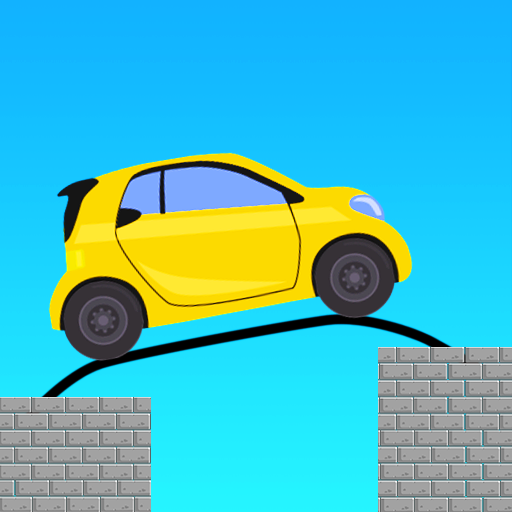LightSaber - Gun Simulator
Graj na PC z BlueStacks – Platforma gamingowa Android, która uzyskała zaufanie ponad 500 milionów graczy!
Strona zmodyfikowana w dniu: 26 gru 2023
Play LightSaber - Gun Simulator on PC or Mac
LightSaber – Gun Simulator is a simulation game developed by Bravestars Global Publishing. BlueStacks app player is the best platform to play this Android game on your PC or Mac for an immersive gaming experience.
If you’re a true sci-fi nerd, you’ve probably fantasized about wielding a lightsaber or some other weapon from the future at some point.
LightSaber – Gun Simulator provides a plethora of gun and lightsaber noises in addition to saber blades and futuristic firearms. By swinging, twirling, or even merely walking slowly, you can get a genuine 3D lightsaber and science-fiction pistol effect in this game, complete with color and music effects.
Pick the saber shade that best suits your personality. Get the one with the saber hilt. Light may be toggled on and off. Tap for the sound of gunshots or an explosion
One can enjoy the game at no cost. The amusing ambiance and sound effects. The lightsaber effect is a realistic animation. Making a decision on which weapon to use is easy. The Lightsaber–Gun 3D Simulator is just a game and not a lethal weapon. Nobody will be harmed by this.
Zagraj w LightSaber - Gun Simulator na PC. To takie proste.
-
Pobierz i zainstaluj BlueStacks na PC
-
Zakończ pomyślnie ustawienie Google, aby otrzymać dostęp do sklepu Play, albo zrób to później.
-
Wyszukaj LightSaber - Gun Simulator w pasku wyszukiwania w prawym górnym rogu.
-
Kliknij, aby zainstalować LightSaber - Gun Simulator z wyników wyszukiwania
-
Ukończ pomyślnie rejestrację Google (jeśli krok 2 został pominięty) aby zainstalować LightSaber - Gun Simulator
-
Klinij w ikonę LightSaber - Gun Simulator na ekranie startowym, aby zacząć grę