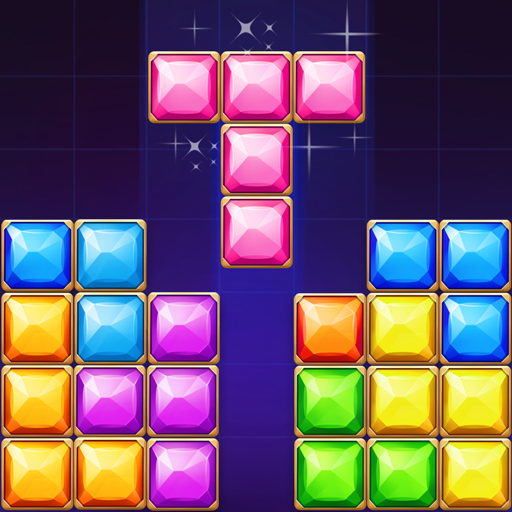LightSaber - Gun Simulator
在電腦上使用BlueStacks –受到5億以上的遊戲玩家所信任的Android遊戲平台。
Play LightSaber - Gun Simulator on PC
LightSaber – Gun Simulator is a simulation game developed by Bravestars Global Publishing. BlueStacks app player is the best platform to play this Android game on your PC or Mac for an immersive gaming experience.
If you’re a true sci-fi nerd, you’ve probably fantasized about wielding a lightsaber or some other weapon from the future at some point.
LightSaber – Gun Simulator provides a plethora of gun and lightsaber noises in addition to saber blades and futuristic firearms. By swinging, twirling, or even merely walking slowly, you can get a genuine 3D lightsaber and science-fiction pistol effect in this game, complete with color and music effects.
Pick the saber shade that best suits your personality. Get the one with the saber hilt. Light may be toggled on and off. Tap for the sound of gunshots or an explosion
One can enjoy the game at no cost. The amusing ambiance and sound effects. The lightsaber effect is a realistic animation. Making a decision on which weapon to use is easy. The Lightsaber–Gun 3D Simulator is just a game and not a lethal weapon. Nobody will be harmed by this.
在電腦上遊玩LightSaber - Gun Simulator . 輕易上手.
-
在您的電腦上下載並安裝BlueStacks
-
完成Google登入後即可訪問Play商店,或等你需要訪問Play商店十再登入
-
在右上角的搜索欄中尋找 LightSaber - Gun Simulator
-
點擊以從搜索結果中安裝 LightSaber - Gun Simulator
-
完成Google登入(如果您跳過了步驟2),以安裝 LightSaber - Gun Simulator
-
在首頁畫面中點擊 LightSaber - Gun Simulator 圖標來啟動遊戲