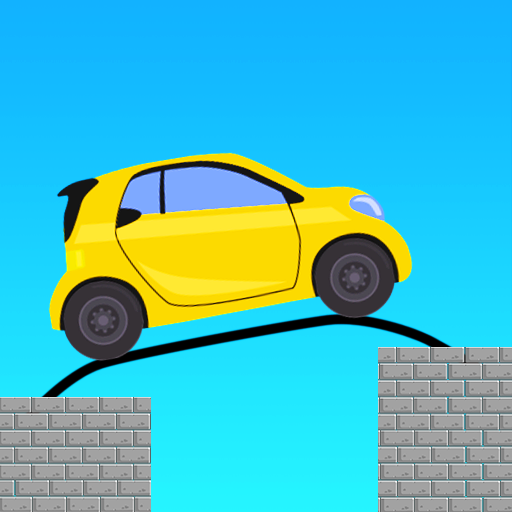Magic Princess: Dress Up Doll
Play on PC with BlueStacks – the Android Gaming Platform, trusted by 500M+ gamers.
Page Modified on: Dec 1, 2023
Play Magic Princess: Dress Up Doll on PC or Mac
Magic Princess: Dress Up Doll is a Casual game developed by Bravestars Global Publishing. BlueStacks app player is the best platform to play this Android game on your PC or Mac for an immersive gaming experience.
Magic Princess is an amazing offline dress-up game where you can design the cutest doll you’ve ever seen! With a strong anime chibi style, this game is perfect for all the unique girls out there who love fashion and creativity.
With over 1000 dress-up items, skin tones, and hairstyles, you’ll have plenty of options to make your doll truly your own. You can also create your versions of international star girls or gothic charming dolls.
The game also features high-quality animations for some of the clothes and items, so you’ll definitely love seeing your doll come to life in these items. You can take gorgeous photos and create fabulous videos of your doll, and even share them with your friends.
Playing Magic Princess is super easy and fun! Just click to makeover your doll with your finger, put on some suitable cosmetics, dress her up in a variety of clothing and items, and arrange the scenario to create a unique photographic memory.
Download Magic Princess: Dress Up Doll on PC with BlueStacks and show off your creativity.
Play Magic Princess: Dress Up Doll on PC. It’s easy to get started.
-
Download and install BlueStacks on your PC
-
Complete Google sign-in to access the Play Store, or do it later
-
Look for Magic Princess: Dress Up Doll in the search bar at the top right corner
-
Click to install Magic Princess: Dress Up Doll from the search results
-
Complete Google sign-in (if you skipped step 2) to install Magic Princess: Dress Up Doll
-
Click the Magic Princess: Dress Up Doll icon on the home screen to start playing