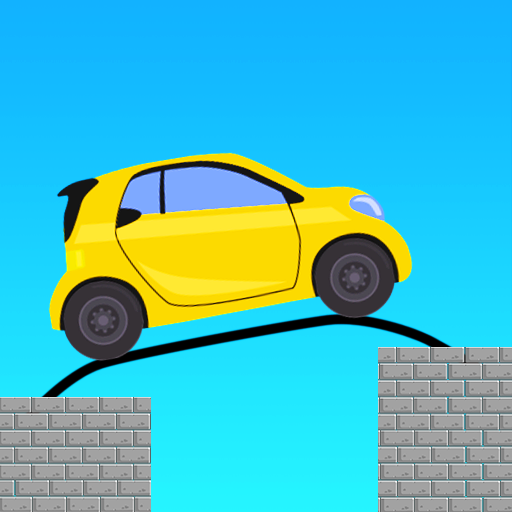Princess Schrank Anzieh Spiele
Spiele auf dem PC mit BlueStacks - der Android-Gaming-Plattform, der über 500 Millionen Spieler vertrauen.
Seite geändert am: 20.12.2023
Play Princess Dress Up - Sweet Doll on PC or Mac
“Princess Dress Up – Sweet Doll is a Casual game developed by Bravestars Casual. BlueStacks app player is the best platform to play this Android game on your PC or Mac for an immersive gaming experience.
Step into the world of fashion and adventure with Princess Dress Up – Sweet Doll, a delightful dress-up game that promises an unforgettable experience for girls who love fashion. Prepare to be mesmerized by its stunning graphics and user-friendly interface.
Princess Dress Up offers a host of exciting features to keep you engaged for hours. Choose from a wide array of famous model characters, ranging from beloved princesses to adorable anime girls. Let your imagination soar as you explore various clothing styles, hairstyles, expressions, and skin colors. The possibilities are endless, allowing you to create a truly unique and personalized character.
With an extensive collection of accessories at your disposal, you can take your character’s style to the next level. From trendy hats to elegant jewelry, there’s something to suit every taste and preference. Immerse yourself in a world of creativity as you customize your dolls with over 1000 items, giving them a distinct personality and transforming them into your very own anime character or avatar.
Unleash your talent as a fashion master and create a truly unique anime girl character. With Princess Dress Up – Sweet Doll, you have the power to showcase your creative flair and fashion sense. Show the world what you’re capable of and embark on a thrilling journey of style and self-expression.
Download Princess Dress Up – Sweet Doll now and get ready to immerse yourself in a world of fashion, creativity, and adventure. Let your inner fashionista shine!”
Spiele Princess Schrank Anzieh Spiele auf dem PC. Der Einstieg ist einfach.
-
Lade BlueStacks herunter und installiere es auf deinem PC
-
Schließe die Google-Anmeldung ab, um auf den Play Store zuzugreifen, oder mache es später
-
Suche in der Suchleiste oben rechts nach Princess Schrank Anzieh Spiele
-
Klicke hier, um Princess Schrank Anzieh Spiele aus den Suchergebnissen zu installieren
-
Schließe die Google-Anmeldung ab (wenn du Schritt 2 übersprungen hast), um Princess Schrank Anzieh Spiele zu installieren.
-
Klicke auf dem Startbildschirm auf das Princess Schrank Anzieh Spiele Symbol, um mit dem Spielen zu beginnen