
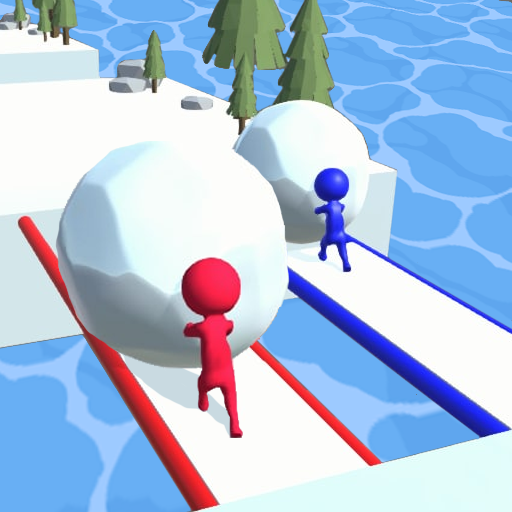
Snow Race: Snow Ball.IO
Play on PC with BlueStacks – the Android Gaming Platform, trusted by 500M+ gamers.
Page Modified on: Dec 4, 2023
Play Snow Race: Snow Ball.IO on PC or Mac
Snow Race: Snow Ball.IO is an Action game developed by Bravestars Global Publishing. BlueStacks app player is the best platform to play this Android game on your PC or Mac for an immersive gaming experience.
Are you ready for a fun and exciting take on classic snow-based racing games? Then it sounds like Snow Race: Snow Ball.IO is the perfect game for you!
Snow Race is simple racing game where players have to control a faceless character while racing on a snowy track. Moving the character is simple, but avoiding the wide range of obstacles is the real challenge!
Different stages are filled with different obstacles that block your path to the finish line. You’ll need to jump to avoid falling into deep pits, maneuver around large snowballs that are careening your way, and even take elevators to ascend to a higher platform.
Sometimes, you’ll have to dismount your snowboard to run across icy patches to make it to the finish line. Remember those snowballs mentioned earlier? You will also have to carefully balance your character on top of them to advance. So, the game is filled with all sorts of fun things to discover!
Download Snow Race: Snow Ball.IO on PC with BlueStacks and race your heart out… in the snow!
Play Snow Race: Snow Ball.IO on PC. It’s easy to get started.
-
Download and install BlueStacks on your PC
-
Complete Google sign-in to access the Play Store, or do it later
-
Look for Snow Race: Snow Ball.IO in the search bar at the top right corner
-
Click to install Snow Race: Snow Ball.IO from the search results
-
Complete Google sign-in (if you skipped step 2) to install Snow Race: Snow Ball.IO
-
Click the Snow Race: Snow Ball.IO icon on the home screen to start playing




