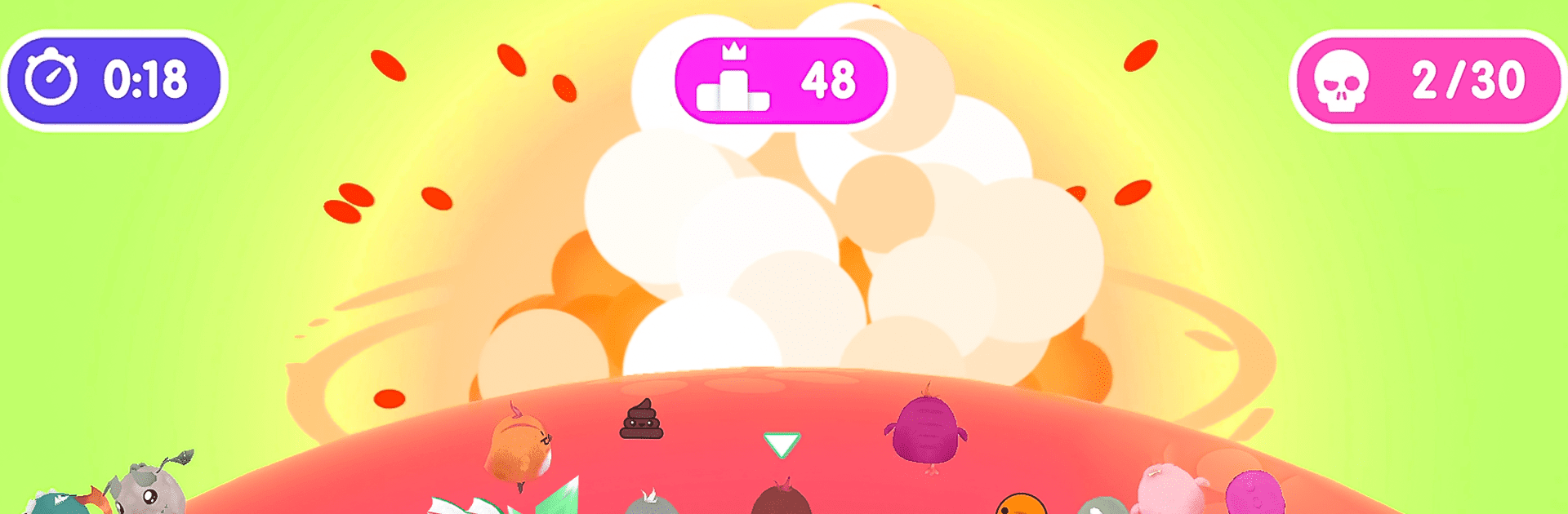

STAR Guys - Fall Together
Play on PC with BlueStacks – the Android Gaming Platform, trusted by 500M+ gamers.
Page Modified on: Sep 30, 2024
Play STAR Guys - Fall Together on PC or Mac
Join millions to experience STAR Guys – Fall Together, an exciting Action game from Bravestars Publishing. With BlueStacks App Player, you are always a step ahead of your opponent, ready to outplay them with faster gameplay and better control with the mouse and keyboard on your PC or Mac.
About the Game
STAR Guys – Fall Together is an adrenaline-pumping online party knockout game for up to 50 players, all decked out in dino costumes. You’ll jump, dash, and race through chaotic obstacle courses to become the ultimate survivor. If you take a tumble, no biggie—just get back up and try again in the relentless chase for victory.
Game Features
-
Survival in Two Rounds: Start with 50 players; dash past 30 to join the top 20 in Round 2. Outlast them all to snatch the crown.
-
Endless Challenges: Navigate wild environments filled with sky traps, Squid Game-style courses, and more.
-
Cute and Customizable: Choose from adorable costumes and bring your charming dino to life in vibrant, colorful arenas.
-
Easy Controls, Complex Fun: With just two buttons, run, jump, and dodge like a pro.
-
Festive Updates: Enjoy new events and maps to keep the excitement fresh.
Perfect on BlueStacks for seamless gameplay!
Ready to top the leaderboard? We bet you do. Let precise controls and sharp visuals optimized on BlueStacks lead you to victory.
Play STAR Guys - Fall Together on PC. It’s easy to get started.
-
Download and install BlueStacks on your PC
-
Complete Google sign-in to access the Play Store, or do it later
-
Look for STAR Guys - Fall Together in the search bar at the top right corner
-
Click to install STAR Guys - Fall Together from the search results
-
Complete Google sign-in (if you skipped step 2) to install STAR Guys - Fall Together
-
Click the STAR Guys - Fall Together icon on the home screen to start playing



