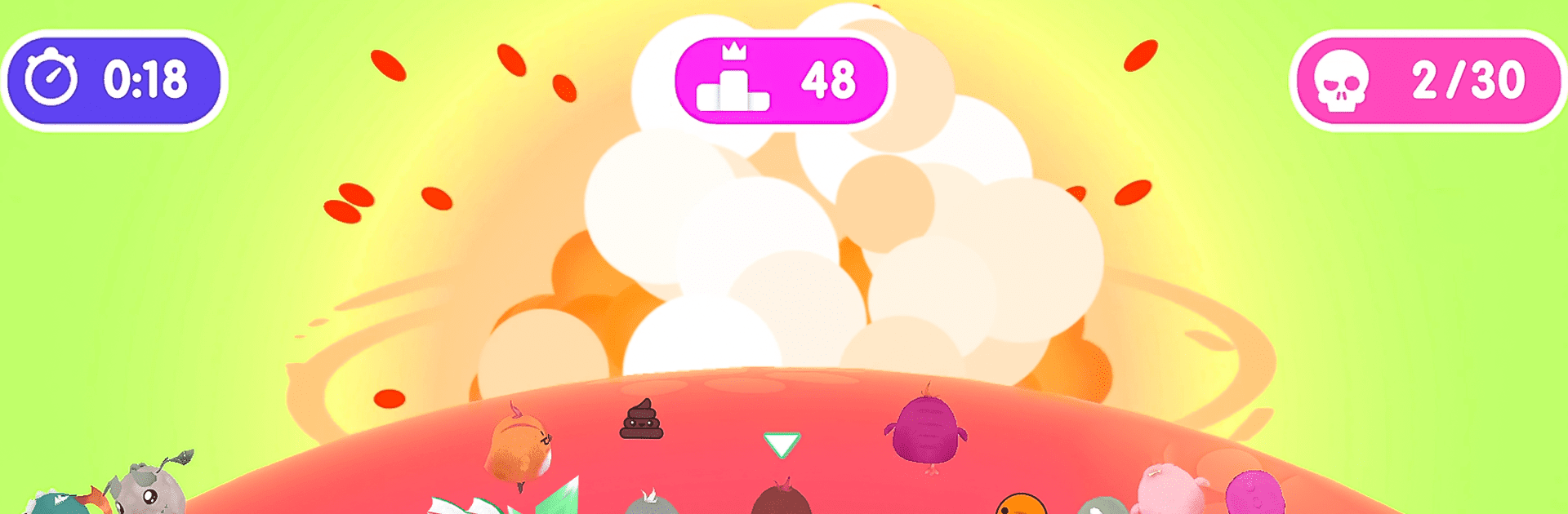

STAR Guys - Fall Together
BlueStacksを使ってPCでプレイ - 5憶以上のユーザーが愛用している高機能Androidゲーミングプラットフォーム
Play STAR Guys - Fall Together on PC or Mac
Join millions to experience STAR Guys – Fall Together, an exciting Action game from Bravestars Publishing. With BlueStacks App Player, you are always a step ahead of your opponent, ready to outplay them with faster gameplay and better control with the mouse and keyboard on your PC or Mac.
About the Game
STAR Guys – Fall Together is an adrenaline-pumping online party knockout game for up to 50 players, all decked out in dino costumes. You’ll jump, dash, and race through chaotic obstacle courses to become the ultimate survivor. If you take a tumble, no biggie—just get back up and try again in the relentless chase for victory.
Game Features
-
Survival in Two Rounds: Start with 50 players; dash past 30 to join the top 20 in Round 2. Outlast them all to snatch the crown.
-
Endless Challenges: Navigate wild environments filled with sky traps, Squid Game-style courses, and more.
-
Cute and Customizable: Choose from adorable costumes and bring your charming dino to life in vibrant, colorful arenas.
-
Easy Controls, Complex Fun: With just two buttons, run, jump, and dodge like a pro.
-
Festive Updates: Enjoy new events and maps to keep the excitement fresh.
Perfect on BlueStacks for seamless gameplay!
Ready to top the leaderboard? We bet you do. Let precise controls and sharp visuals optimized on BlueStacks lead you to victory.
STAR Guys - Fall TogetherをPCでプレイ
-
BlueStacksをダウンロードしてPCにインストールします。
-
GoogleにサインインしてGoogle Play ストアにアクセスします。(こちらの操作は後で行っても問題ありません)
-
右上の検索バーにSTAR Guys - Fall Togetherを入力して検索します。
-
クリックして検索結果からSTAR Guys - Fall Togetherをインストールします。
-
Googleサインインを完了してSTAR Guys - Fall Togetherをインストールします。※手順2を飛ばしていた場合
-
ホーム画面にてSTAR Guys - Fall Togetherのアイコンをクリックしてアプリを起動します。



