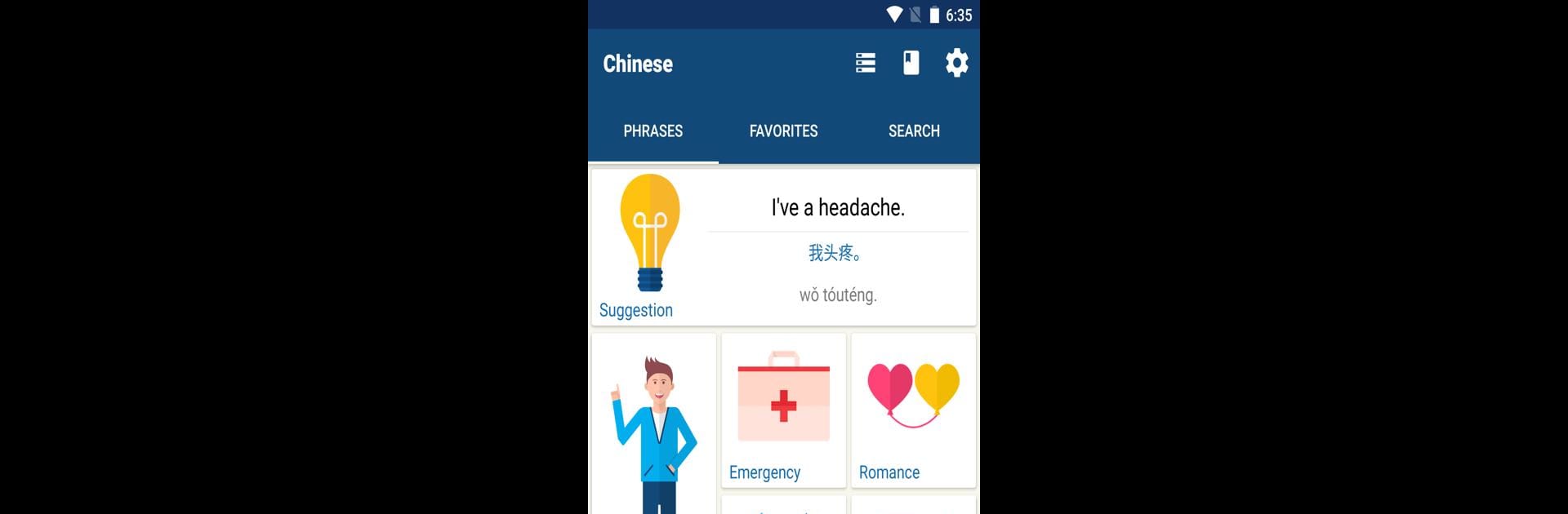

중국어 공부 - 외국어 숙어집 | 번역
5억명 이상의 게이머가 신뢰하는 안드로이드 게임 플랫폼 BlueStacks으로 PC에서 플레이하세요.
Run Learn Mandarin Chinese Phrases on PC or Mac
Multitask effortlessly on your PC or Mac as you try out Learn Mandarin Chinese Phrases, a Education app by Bravolol – Language Learning on BlueStacks.
About the App
If you’re curious about Mandarin, “Learn Mandarin Chinese Phrases” by Bravolol – Language Learning is your pocket pal. Chat with a native-speaking parrot who’ll guide you through essential phrases and words, helping you nail those tricky tones. Whether you’re chilling in Beijing or exploring Shanghai, this app makes sure you sound like a pro.
App Features
-
Commonly-used Phrases & Words: Dive into a rich library of Mandarin phrases and words, perfect for travelers or language enthusiasts.
-
Search by Chinese or English: Finding your phrase is as easy as pie. Just search in the language you’re most comfortable with.
-
Native Pronunciation: Get your tones right with audio from native Mandarin speakers. That’s right—no more guessing games.
-
Customizable Font Size: Big text, small text—set it just the way you like it for comfortable learning.
-
Offline Access: No Internet? No problem. Keep learning on the go, even without a Wi-Fi signal, right on BlueStacks.
Big screen. Bigger performance. Use BlueStacks on your PC or Mac to run your favorite apps.
PC에서 중국어 공부 - 외국어 숙어집 | 번역 플레이해보세요.
-
BlueStacks 다운로드하고 설치
-
Google Play 스토어에 로그인 하기(나중에 진행가능)
-
오른쪽 상단 코너에 중국어 공부 - 외국어 숙어집 | 번역 검색
-
검색 결과 중 중국어 공부 - 외국어 숙어집 | 번역 선택하여 설치
-
구글 로그인 진행(만약 2단계를 지나갔을 경우) 후 중국어 공부 - 외국어 숙어집 | 번역 설치
-
메인 홈화면에서 중국어 공부 - 외국어 숙어집 | 번역 선택하여 실행



