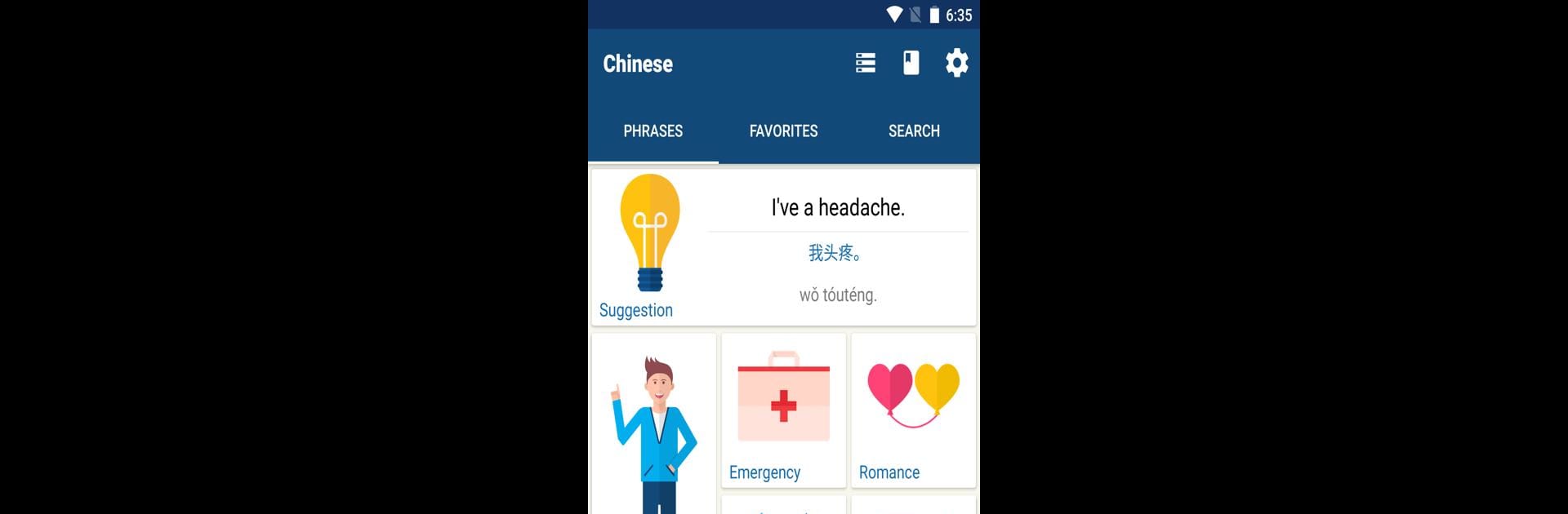

學普通話 - 常用普通話會話短句及生字 | 中文翻譯器
在電腦上使用BlueStacks –受到5億以上的遊戲玩家所信任的Android遊戲平台。
Run Learn Mandarin Chinese Phrases on PC or Mac
Multitask effortlessly on your PC or Mac as you try out Learn Mandarin Chinese Phrases, a Education app by Bravolol – Language Learning on BlueStacks.
About the App
If you’re curious about Mandarin, “Learn Mandarin Chinese Phrases” by Bravolol – Language Learning is your pocket pal. Chat with a native-speaking parrot who’ll guide you through essential phrases and words, helping you nail those tricky tones. Whether you’re chilling in Beijing or exploring Shanghai, this app makes sure you sound like a pro.
App Features
-
Commonly-used Phrases & Words: Dive into a rich library of Mandarin phrases and words, perfect for travelers or language enthusiasts.
-
Search by Chinese or English: Finding your phrase is as easy as pie. Just search in the language you’re most comfortable with.
-
Native Pronunciation: Get your tones right with audio from native Mandarin speakers. That’s right—no more guessing games.
-
Customizable Font Size: Big text, small text—set it just the way you like it for comfortable learning.
-
Offline Access: No Internet? No problem. Keep learning on the go, even without a Wi-Fi signal, right on BlueStacks.
Big screen. Bigger performance. Use BlueStacks on your PC or Mac to run your favorite apps.
在電腦上遊玩學普通話 - 常用普通話會話短句及生字 | 中文翻譯器 . 輕易上手.
-
在您的電腦上下載並安裝BlueStacks
-
完成Google登入後即可訪問Play商店,或等你需要訪問Play商店十再登入
-
在右上角的搜索欄中尋找 學普通話 - 常用普通話會話短句及生字 | 中文翻譯器
-
點擊以從搜索結果中安裝 學普通話 - 常用普通話會話短句及生字 | 中文翻譯器
-
完成Google登入(如果您跳過了步驟2),以安裝 學普通話 - 常用普通話會話短句及生字 | 中文翻譯器
-
在首頁畫面中點擊 學普通話 - 常用普通話會話短句及生字 | 中文翻譯器 圖標來啟動遊戲



