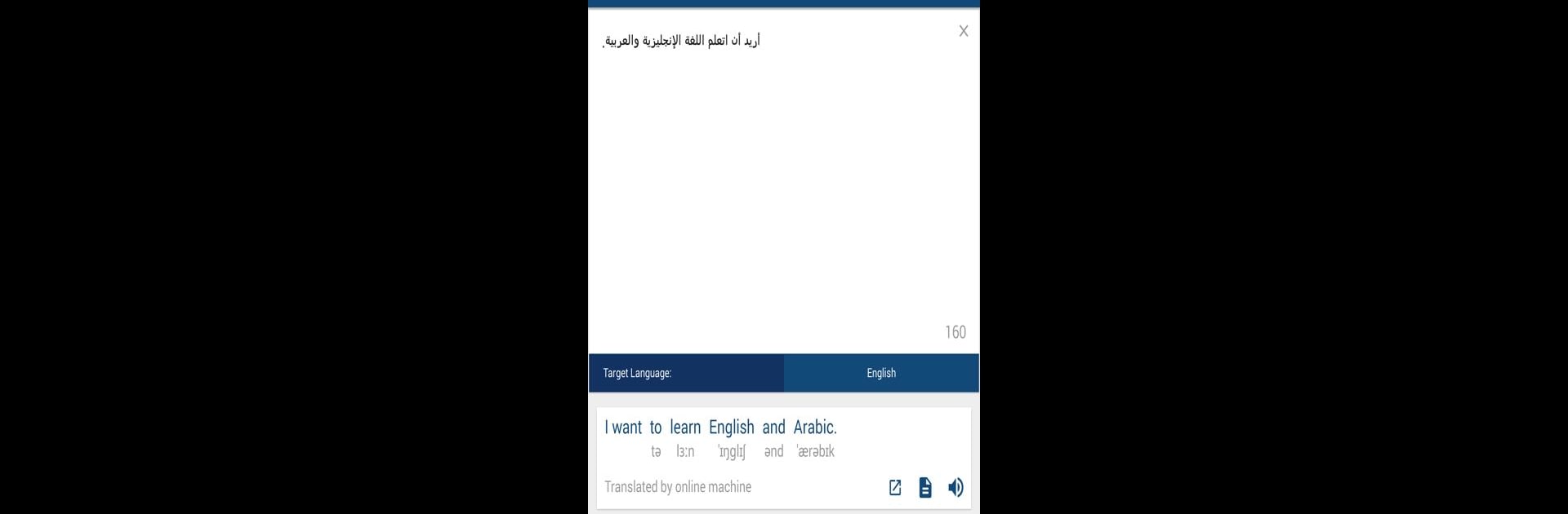
Arabic English Dictionary
Jouez sur PC avec BlueStacks - la plate-forme de jeu Android, approuvée par + 500M de joueurs.
Page Modifiée le: Aug 1, 2025
Run Arabic English Dictionary & Translator Free on PC or Mac
Upgrade your experience. Try Arabic English Dictionary & Translator Free, the fantastic Education app from Bravolol – Language Learning, from the comfort of your laptop, PC, or Mac, only on BlueStacks.
So this Arabic English Dictionary & Translator app is basically a handy tool for anyone trying to switch between Arabic and English without getting stuck. The coolest part is it doesn’t need internet, so it just works wherever, which is great if someone’s traveling or the Wi-Fi’s spotty. Words are really easy to look up, and it gives not just definitions but examples too, which helps a lot. There are options to hear how things sound — both in Arabic and in English, including the British and American accents. Plus, it spells out the pronunciation, so no more awkward guessing at how a word should actually come out.
There’s some thoughtful stuff in there, like search suggestions if someone’s not sure what they’re after, and a history list, so finding words looked up before isn’t a hassle. It even lets users save their favorite words, which is good for keeping track of tough vocab. They threw in flashcards for practicing, and the layout can be tweaked if bigger text is needed. When it’s opened on a PC using something like BlueStacks, it’s super easy on the eyes—everything just feels more spacious. For anyone studying or just wanting a fast way to translate and nail down pronunciation, it’s a solid pick without a lot of fuss.
Switch to BlueStacks and make the most of your apps on your PC or Mac.
Jouez à Arabic English Dictionary sur PC. C'est facile de commencer.
-
Téléchargez et installez BlueStacks sur votre PC
-
Connectez-vous à Google pour accéder au Play Store ou faites-le plus tard
-
Recherchez Arabic English Dictionary dans la barre de recherche dans le coin supérieur droit
-
Cliquez pour installer Arabic English Dictionary à partir des résultats de la recherche
-
Connectez-vous à Google (si vous avez ignoré l'étape 2) pour installer Arabic English Dictionary
-
Cliquez sur l'icône Arabic English Dictionary sur l'écran d'accueil pour commencer à jouer
