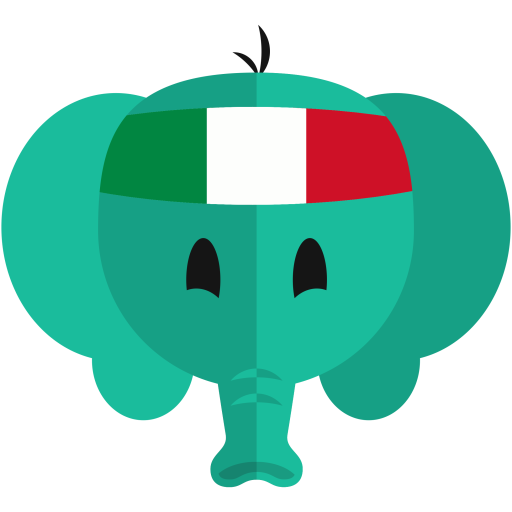Italienisch lernen – Sprachführer / Übersetzer
Spiele auf dem PC mit BlueStacks - der Android-Gaming-Plattform, der über 500 Millionen Spieler vertrauen.
Seite geändert am: 5. November 2019
Play Learn Italian Phrases | Italian Translator on PC
The “Learn Italian” app has many useful Italian phrases and words (e.g., “Thank you!”, “How much?” or “A table for two, please!”). When you tap a phrase, the app speaks it aloud. There is no guessing as to how to pronounce the words. And if the app is talking too quickly for you, simply tap the snail icon to hear the words more slowly. And if the app is talking too quickly for you, simply tap the snail icon to hear it more slowly. Listen to pronunciation recorded by native Italian speaker and then record and play back your own voice to practice your Italian speaking skills!
When traveling to Italy (e.g., Rome, Venice, Florence, Milan), make sure you bring the app with you! Ideally you listen to a phrase and repeat it, but if your accent is terrible, you can play the voice on the app to local Italian people (e.g., a waiter or store clerk). Language barrier while travelling abroad will no longer exist!
FEATURES
- Many useful Italian phrases & words
- Pronunciation recorded by native Italian speaker
- Voice recording & playback
- No Internet connection required
- Instant search by keywords
- Customizable font size
ABOUT Bravolol
- Web site:
http://www.bravolol.com
- Facebook:
http://www.facebook.com/Bravolol
- Twitter:
https://twitter.com/BravololApps
- Instagram:
https://www.instagram.com/bravolol/
- Email:
cs@bravolol.com
Spiele Italienisch lernen – Sprachführer / Übersetzer auf dem PC. Der Einstieg ist einfach.
-
Lade BlueStacks herunter und installiere es auf deinem PC
-
Schließe die Google-Anmeldung ab, um auf den Play Store zuzugreifen, oder mache es später
-
Suche in der Suchleiste oben rechts nach Italienisch lernen – Sprachführer / Übersetzer
-
Klicke hier, um Italienisch lernen – Sprachführer / Übersetzer aus den Suchergebnissen zu installieren
-
Schließe die Google-Anmeldung ab (wenn du Schritt 2 übersprungen hast), um Italienisch lernen – Sprachführer / Übersetzer zu installieren.
-
Klicke auf dem Startbildschirm auf das Italienisch lernen – Sprachführer / Übersetzer Symbol, um mit dem Spielen zu beginnen