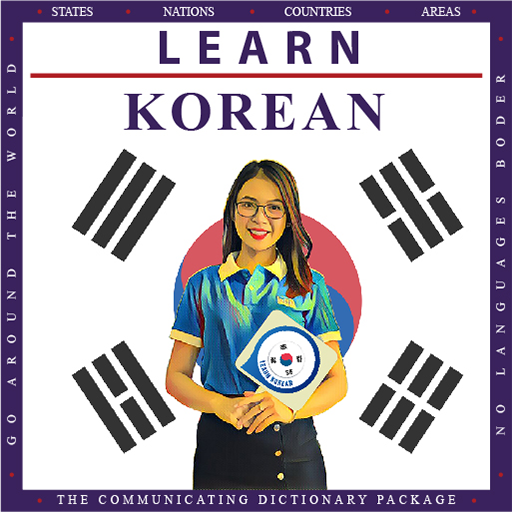Belajar Bahasa Korea - Buku Ungkapan / Penerjemah
Mainkan di PC dengan BlueStacks – platform Game-Game Android, dipercaya oleh lebih dari 500 juta gamer.
Halaman Dimodifikasi Aktif: 8 November 2019
Play Learn Korean Phrases | Korean Translator on PC
The “Learn Korean” app has many useful Korean phrases and words (e.g., “Thank you!”, “How much?” or “A table for two, please!”). When you tap a phrase, the app speaks it aloud. There is no guessing as to how to pronounce the words. And if the app is talking too quickly for you, simply tap the snail icon to hear the words more slowly. And if the app is talking too quickly for you, simply tap the turtle icon to hear it more slowly. Listen to pronunciation recorded by native Korean speaker and then record and play back your own voice to practice your Korean speaking skills!
When traveling to Korea (e.g., Seoul, Incheon or Busan), make sure you bring the app with you! Ideally you listen to a phrase and repeat it, but if your accent is terrible, you can play the voice on the app to local Korean people (e.g., a waiter or store clerk).
FEATURES
- Many useful Korean phrases & words
- Pronunciation recorded by native Korean speaker
- No Internet connection required
- Instant search by keywords
- Customizable font size
ABOUT Bravolol
- Web site:
http://www.bravolol.com
- Facebook:
http://www.facebook.com/Bravolol
- Twitter:
https://twitter.com/BravololApps
- Instagram:
https://www.instagram.com/bravolol/
- Email:
cs@bravolol.com
Mainkan Belajar Bahasa Korea - Buku Ungkapan / Penerjemah di PC Mudah saja memulainya.
-
Unduh dan pasang BlueStacks di PC kamu
-
Selesaikan proses masuk Google untuk mengakses Playstore atau lakukan nanti
-
Cari Belajar Bahasa Korea - Buku Ungkapan / Penerjemah di bilah pencarian di pojok kanan atas
-
Klik untuk menginstal Belajar Bahasa Korea - Buku Ungkapan / Penerjemah dari hasil pencarian
-
Selesaikan proses masuk Google (jika kamu melewati langkah 2) untuk menginstal Belajar Bahasa Korea - Buku Ungkapan / Penerjemah
-
Klik ikon Belajar Bahasa Korea - Buku Ungkapan / Penerjemah di layar home untuk membuka gamenya