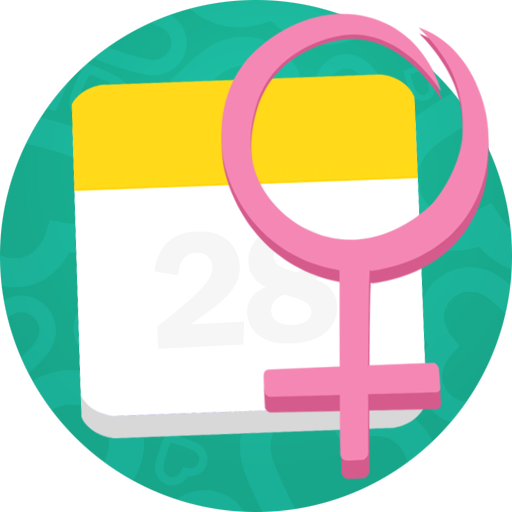Perioden-Tagebuch - Kalender
Spiele auf dem PC mit BlueStacks - der Android-Gaming-Plattform, der über 500 Millionen Spieler vertrauen.
Seite geändert am: 13. September 2018
Play Period Tracker & Diary on PC
Track daily details by filling your menstrual flow details, symptoms, moods, temperature & weight, intercourse details, medication or even secret diary entries. Intuitive and very womanly you can use this app as your own private secret diary in which you can store securely under a password all your intimate notes and also all your menstrual related data. You can always backup or delete your data so that you don't lose any precious information.
Features:
- period, ovulation, fertile & pill notification reminders
- daily details about moods, symptoms, temperature, weight, ovulation, flow, intercourse, medication, cervical observation
- timeline - visualize summarized data as it was filled
- beautiful main screen with vital summarized information
- password/PIN to protect your secret entries
- preview calendar - see coming period days and track fertile days
- abstinent feature - hide intercourse,fertility and ovulation data
- backup and restore feature
- adjustable and intelligent cycle prediction
- adjustable luteal length
- intuitive and stylish
- menstrual prediction calculator and calendar
- main screen calendar with summarized daily details
- adjust first day of week
- adjustable units of measurement
- menstrual cycles list - add & adjust past or current cycles and visualize lengths. Track irregularities in your periods.
Available in : English, Deutsch, Español, Eλληνικά, Français, Magyar, Italiano, Nederlands, Norsk, Português, Romana, Svenska, Türkçe, Pусский, 中文(简体), 한국어, 日本語, हिन्दी
A period calendar that will help you be in control of your menstrual cycles, fertile and ovulation days.
Enjoy your amazing life!
Spiele Perioden-Tagebuch - Kalender auf dem PC. Der Einstieg ist einfach.
-
Lade BlueStacks herunter und installiere es auf deinem PC
-
Schließe die Google-Anmeldung ab, um auf den Play Store zuzugreifen, oder mache es später
-
Suche in der Suchleiste oben rechts nach Perioden-Tagebuch - Kalender
-
Klicke hier, um Perioden-Tagebuch - Kalender aus den Suchergebnissen zu installieren
-
Schließe die Google-Anmeldung ab (wenn du Schritt 2 übersprungen hast), um Perioden-Tagebuch - Kalender zu installieren.
-
Klicke auf dem Startbildschirm auf das Perioden-Tagebuch - Kalender Symbol, um mit dem Spielen zu beginnen