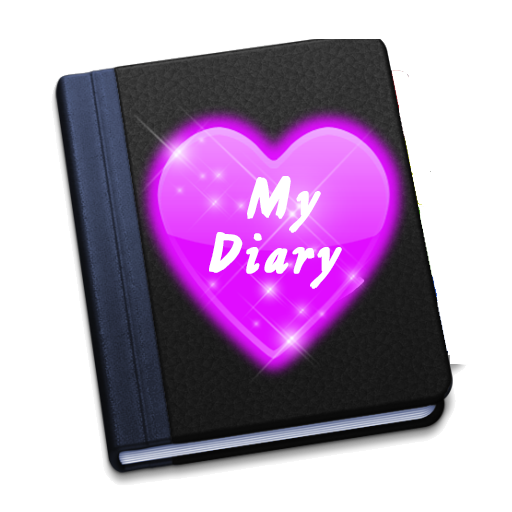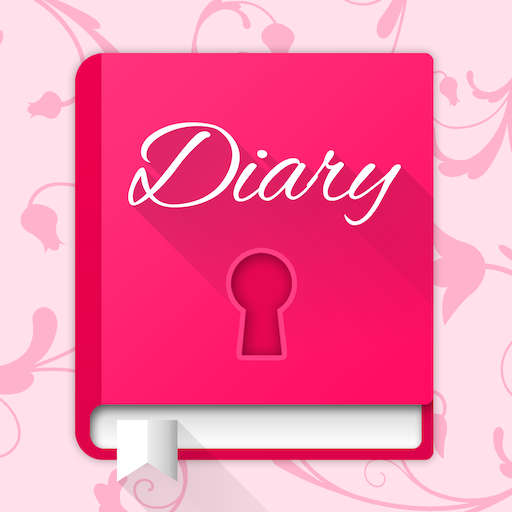Tagebuch mit Passwort
Spiele auf dem PC mit BlueStacks - der Android-Gaming-Plattform, der über 500 Millionen Spieler vertrauen.
Seite geändert am: 14. Dezember 2019
Play Secret diary with passcode on PC
Either you want to keep your secret away from prying eyes, maybe a secret love story, or you just want to record your life's emotions as time passes, you now have a friend that listens to you without judging.
You have the chance to own an elegant secret journal which is always there for you when you want to confess or when you want to relive great moments of your life.
Lock all your secrets and take advantage of some great features that this diary offers you:
DIARY ENTRIES - EASY TO USE
- see all your diary entries at a glance
- beautiful main screen calendar with great overview
- create, modify, delete entries in a very simple and intuitive way
- add pictures functionality
- possibility to choose suggestive moods for each entry
- emoji support
- journal timeline - see your all your journal notes for a certain time period
- search functionality - search entries by mood or containing text
PASSWORD LOCK - PRIVATE & PROTECTED
- set a password(PIN code) to protect your diary secrets
- change password whenever you want
- disable or enable password
CUSTOMIZATION
- choose from different beautiful color styles/themes
- choose from different text fonts
- add, edit, delete moods - manage moods to best fit your emotions
- add, edit, delete reminders - friendly reminder to write about your day
- choose calendar first day of week (Sunday or Monday)
- data reset functionality
A beautiful diary for your amazing stories and secrets.
Enjoy writing so that you can later relive your lifetime moments.
Spiele Tagebuch mit Passwort auf dem PC. Der Einstieg ist einfach.
-
Lade BlueStacks herunter und installiere es auf deinem PC
-
Schließe die Google-Anmeldung ab, um auf den Play Store zuzugreifen, oder mache es später
-
Suche in der Suchleiste oben rechts nach Tagebuch mit Passwort
-
Klicke hier, um Tagebuch mit Passwort aus den Suchergebnissen zu installieren
-
Schließe die Google-Anmeldung ab (wenn du Schritt 2 übersprungen hast), um Tagebuch mit Passwort zu installieren.
-
Klicke auf dem Startbildschirm auf das Tagebuch mit Passwort Symbol, um mit dem Spielen zu beginnen