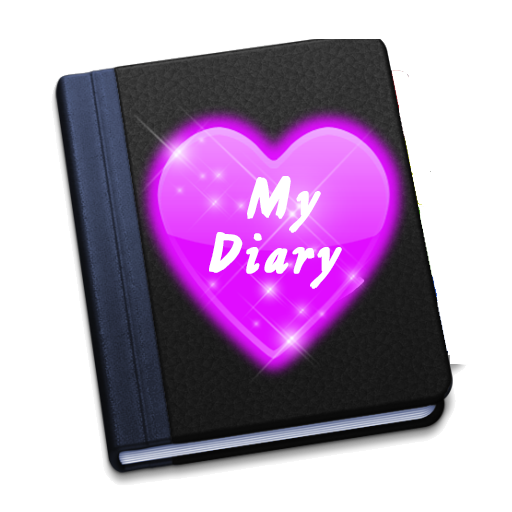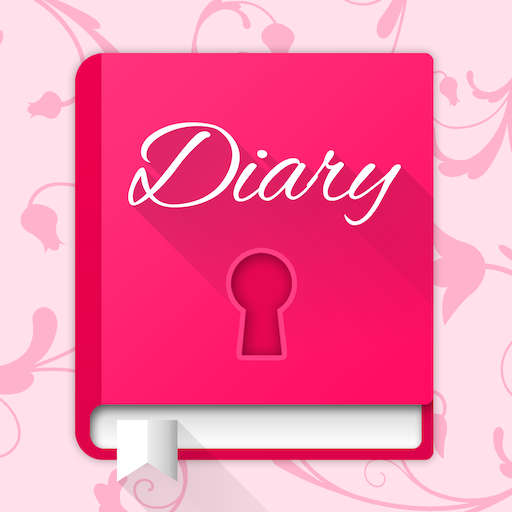Nhật ký riêng tư
Chơi trên PC với BlueStacks - Nền tảng chơi game Android, được hơn 500 triệu game thủ tin tưởng.
Trang đã được sửa đổi vào: 14 tháng 12, 2019
Play Secret diary with passcode on PC
Either you want to keep your secret away from prying eyes, maybe a secret love story, or you just want to record your life's emotions as time passes, you now have a friend that listens to you without judging.
You have the chance to own an elegant secret journal which is always there for you when you want to confess or when you want to relive great moments of your life.
Lock all your secrets and take advantage of some great features that this diary offers you:
DIARY ENTRIES - EASY TO USE
- see all your diary entries at a glance
- beautiful main screen calendar with great overview
- create, modify, delete entries in a very simple and intuitive way
- add pictures functionality
- possibility to choose suggestive moods for each entry
- emoji support
- journal timeline - see your all your journal notes for a certain time period
- search functionality - search entries by mood or containing text
PASSWORD LOCK - PRIVATE & PROTECTED
- set a password(PIN code) to protect your diary secrets
- change password whenever you want
- disable or enable password
CUSTOMIZATION
- choose from different beautiful color styles/themes
- choose from different text fonts
- add, edit, delete moods - manage moods to best fit your emotions
- add, edit, delete reminders - friendly reminder to write about your day
- choose calendar first day of week (Sunday or Monday)
- data reset functionality
A beautiful diary for your amazing stories and secrets.
Enjoy writing so that you can later relive your lifetime moments.
Chơi Nhật ký riêng tư trên PC. Rất dễ để bắt đầu
-
Tải và cài đặt BlueStacks trên máy của bạn
-
Hoàn tất đăng nhập vào Google để đến PlayStore, hoặc thực hiện sau
-
Tìm Nhật ký riêng tư trên thanh tìm kiếm ở góc phải màn hình
-
Nhấn vào để cài đặt Nhật ký riêng tư trong danh sách kết quả tìm kiếm
-
Hoàn tất đăng nhập Google (nếu bạn chưa làm bước 2) để cài đặt Nhật ký riêng tư
-
Nhấn vào icon Nhật ký riêng tư tại màn hình chính để bắt đầu chơi