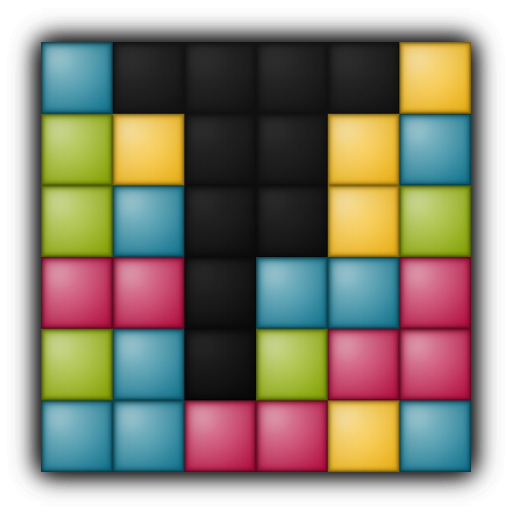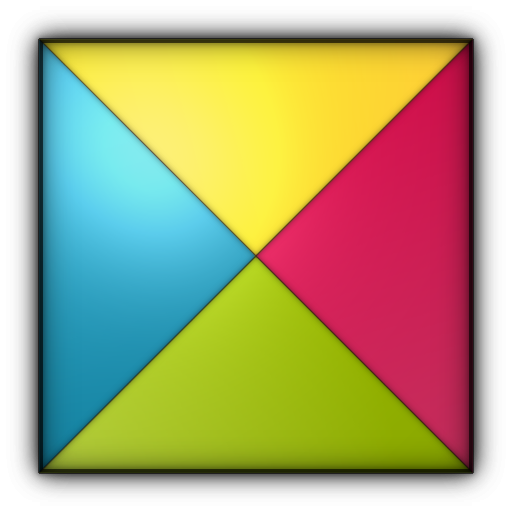Bloki: Linie - gra logiczna
Graj na PC z BlueStacks – Platforma gamingowa Android, która uzyskała zaufanie ponad 500 milionów graczy!
Strona zmodyfikowana w dniu: 13 lutego 2017
Play Blocks: Lines - Puzzle game on PC
Three difficulty levels, clear, colorful graphics and addictive idea guarantee great fun for everyone. Blocks: Lines is a simple yet addictive puzzle game. Its basic idea is to arrange lines from the colorful blocks.
Blocks: Lines is the perfect entertainment for adults and children.
The game is free. Good luck and have fun!
RULES:
- Arrange lines consisting of at least 5 blocks of the same color. The more blocks in the line, the more points you get.
- The lines can be horizontal, vertical or diagonal.
- You can move blocks only through the empty fields of the board.
- If you don’t manage to arrange the line, three new blocks will appear on the board after such round.
- The game continues until there are still empty fields on the board.
- Have fun! Achieve new records and gain special achievements!
FEATURES:
- Classic colorful blocks graphics.
- Simple and clean user interface.
- 3 different difficulty levels.
- Google Play Game Services integration with achievements and leaderboards.
- Saved games.
- Support for 10 languages.
- Challenges your brain and improves logic skills.
ALL IN ONE BLOCKS GAME
Check out "all in one" app with all of our puzzle, brain and agile games (Lines included):
https://play.google.com/store/apps/details?id=com.breakcoder.blocksallinone
SOCIAL MEDIA:
Check out the latest Lines updates and other puzzle and agile games on:
- Facebook - https://www.facebook.com/breakcoder
- Google+ - https://plus.google.com/+Breakcoder
Zagraj w Bloki: Linie - gra logiczna na PC. To takie proste.
-
Pobierz i zainstaluj BlueStacks na PC
-
Zakończ pomyślnie ustawienie Google, aby otrzymać dostęp do sklepu Play, albo zrób to później.
-
Wyszukaj Bloki: Linie - gra logiczna w pasku wyszukiwania w prawym górnym rogu.
-
Kliknij, aby zainstalować Bloki: Linie - gra logiczna z wyników wyszukiwania
-
Ukończ pomyślnie rejestrację Google (jeśli krok 2 został pominięty) aby zainstalować Bloki: Linie - gra logiczna
-
Klinij w ikonę Bloki: Linie - gra logiczna na ekranie startowym, aby zacząć grę