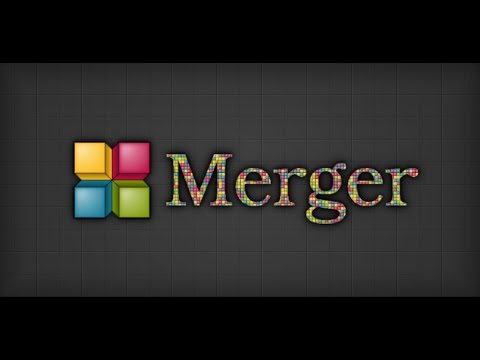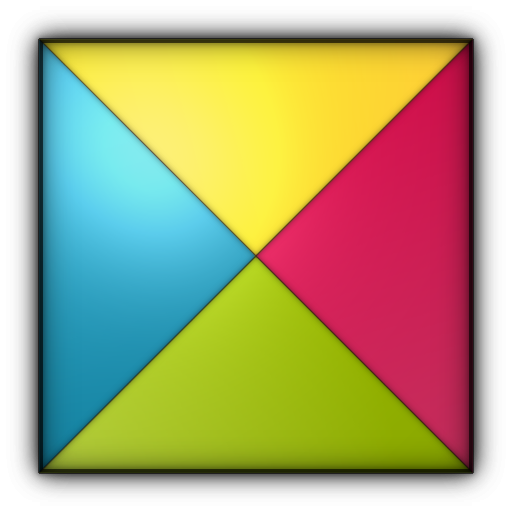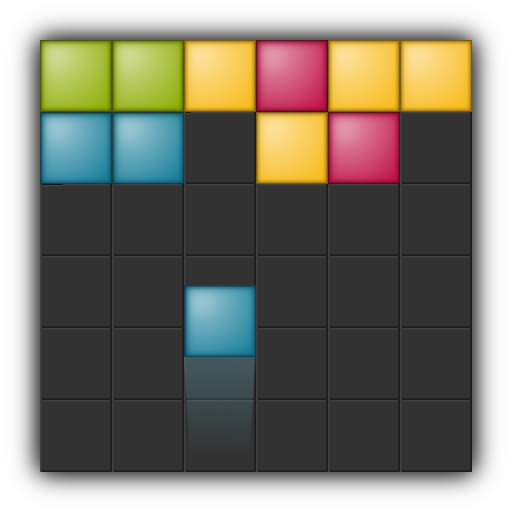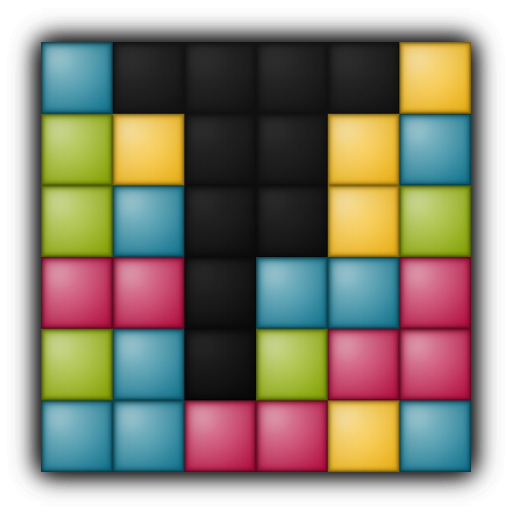Bloques Fusión juego de lógica
Juega en PC con BlueStacks: la plataforma de juegos Android, en la que confían más de 500 millones de jugadores.
Página modificada el: 13 de febrero de 2017
Play Blocks: Merger - Puzzle game on PC
Blocks: Merger is an addictive puzzle game that guarantees an excellent brain exercise and fun. Combine together identical blocks to move them to the next level. The rules of the game seems to be simple, but to set new records you will have to rack your brains quite a bit :) Is just plain fun! :)
You can gain special achievements in Blocks: Merger and compare your records with other players around the world!
If you're after a simple yet addictive brain board game, Blocks: Merger is right for you. Try it!
This puzzle game is perfect for both adults and children.
Download Blocks: Merger for free and have fun!
RULES:
- Swipe the board to the left, right, up or down to move all the blocks and combine those with the same color and level.
- After each swipe of the board, two new blocks of the first or second level will appear.
- You get points for every blocks combination. The higher blocks level, the more points you earn.
- The rest depends on your cleverness and tactics :)
FEATURES:
- Google Play Game Services integration with achievements and leaderboards.
- Colorful board blocks graphics.
- Simple and clean user interface.
- Saved games.
- Challenges your brain, improves tactic and logic skills.
- Support for 10 languages.
ALL IN ONE BLOCKS GAME
Check out "all in one" app with all of our puzzle, brain and agile games (Merger included):
https://play.google.com/store/apps/details?id=com.breakcoder.blocksallinone
SOCIAL MEDIA:
Check out the latest Blocks: Merger updates and other puzzle and agile games on:
- Facebook - https://www.facebook.com/breakcoder
- Google+ - https://plus.google.com/+Breakcoder
Juega Bloques Fusión juego de lógica en la PC. Es fácil comenzar.
-
Descargue e instale BlueStacks en su PC
-
Complete el inicio de sesión de Google para acceder a Play Store, o hágalo más tarde
-
Busque Bloques Fusión juego de lógica en la barra de búsqueda en la esquina superior derecha
-
Haga clic para instalar Bloques Fusión juego de lógica desde los resultados de búsqueda
-
Complete el inicio de sesión de Google (si omitió el paso 2) para instalar Bloques Fusión juego de lógica
-
Haz clic en el ícono Bloques Fusión juego de lógica en la pantalla de inicio para comenzar a jugar