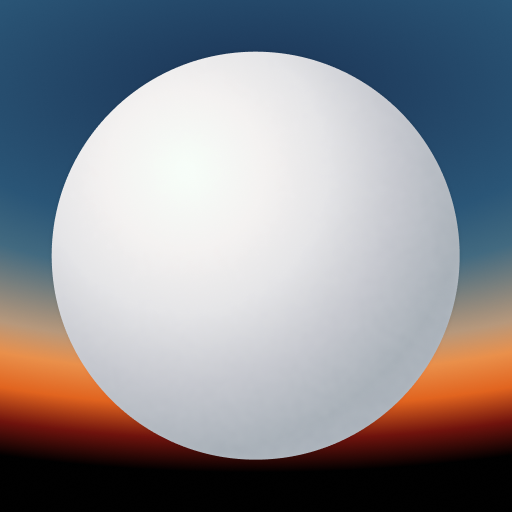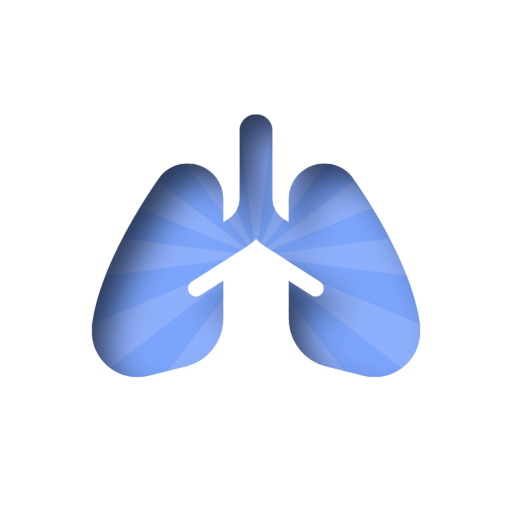Breathmix - Biofeedback Breath Pacer
Play on PC with BlueStacks – the Android Gaming Platform, trusted by 500M+ gamers.
Page Modified on: June 23, 2018
Play Breathmix - Biofeedback Breath Pacer on PC
Who Can Benefit From This App?
Performing calm breathing exercises can help with variety of situations:
dealing with stress, asthma, panic attacks, relief of chronic pain or just
daily relaxation.
Breathmix contains 2 products in 1:
Box Breathing
In this powerful relaxation technique you breathe according to a predefined
pattern (4-7-8 for helping falling asleep is a famous example of this) . The goal
is to sync the heart rate with the breathing - reaching heart rate coherence / resonance.
In "Simple mode" the app allows you to set a breathing function of your choice
with the following features not always found in other places:
★ Decimal accuracy in inhale, exhale, hold and rest periods.
★ Adjustable breathing depth based on lung capacity.
★ 3D widget with touch gestures to fluently adjust pacing and breathing depth .
★ Session timer.
★ Audio and vibration cues.
Heart Rate Variability Coherence Trainer
The second product inside Breathmix is the HRV biofeedback trainer.
The end effect is the same as in the box breathing technique
but here the heart rate is measured by a sensor and an algorithm adjusts the breathing pattern.
learn more:
https://www.ncbi.nlm.nih.gov/pmc/articles/PMC4104929/
The following features are provided
★ Heart rate graph
★ Preview window for adjusting the finger position
★ Resonance(coherence) percent indication for showing progress.
★ Intelligent algorithm to help you reach resonance.
Find Your Prefect Breathing Rate
Breathmix is the only app that we know of that allows you to find your personal
perfect breathing rate. It is displayed when reaching resonance in biofeedback mode.
Once you know this number you can use it in simple mode to improve box breathing
method efficiency.
Try Breathmix premium for FREE
Breathmix allows you to try the complete app suite without limitations for a limited
number of sessions.Try the full functioning app and unlock the pro version if you like it.
Visit Breathmix Online
To try an online version of Breathmix right now, head to:
http://breathmix.com/
Instagram:
https://www.instagram.com/breathmix/
Additional Features
★ No ads
★ Interactive tutorial - to get you started, step by step
★ Guide sounds - use with or instead of visual guide
★ Ambient audio - nature sounds for deep sleep meditation and relaxation
★ Vibration - use in addition to sounds and visuals
★ Mental battery - keep it charged by practicing regularly
We hope you will find this app useful.
Stay relaxed,
The Breathmix team :)
Play Breathmix - Biofeedback Breath Pacer on PC. It’s easy to get started.
-
Download and install BlueStacks on your PC
-
Complete Google sign-in to access the Play Store, or do it later
-
Look for Breathmix - Biofeedback Breath Pacer in the search bar at the top right corner
-
Click to install Breathmix - Biofeedback Breath Pacer from the search results
-
Complete Google sign-in (if you skipped step 2) to install Breathmix - Biofeedback Breath Pacer
-
Click the Breathmix - Biofeedback Breath Pacer icon on the home screen to start playing