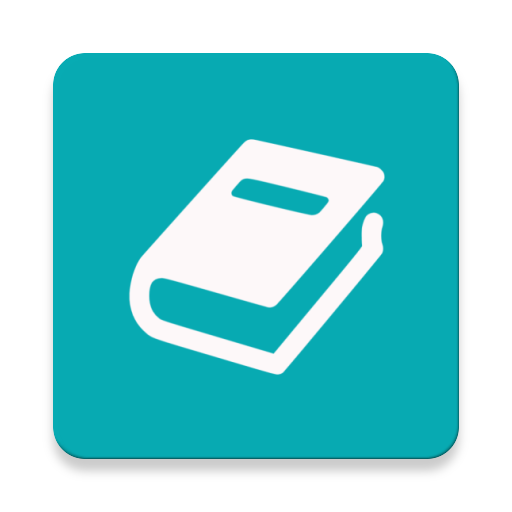Dearest Diary
Spiele auf dem PC mit BlueStacks - der Android-Gaming-Plattform, der über 500 Millionen Spieler vertrauen.
Seite geändert am: 11. September 2019
Play Dearest Diary on PC
Dearest Diary can accommodate an unlimited number of entries and thereby can be your perfect companion for writing your entries on a daily basis.
Dearest Diary saves your notes automatically and this useful-feature gives you a convenient feeling of writing short or long notes.
Dearest Diary uses PIN protection to secure your entries. Using a PIN is fast, convenient and can be changed or removed at any time.
Dearest Diary backs up your entries to Google Drive, so you not only can access them from any device, but you are able to retrieve your entries from any location with an internet connection. Taking advantage of this great feature gives you peace of mind that your entries are all safe, secure and accessible at any time and from anywhere.
Key features:
- Create, edit, delete and share entries easily
- PIN protection
- Auto-save
- Auto-backup
- Lock, unlock, change or remove PIN easily
- Add unlimited photos
- Search entries easily
- Organize entries by title, date and time
- Change themes easily
- 10 different fonts
- Unlimited entries to add
Spiele Dearest Diary auf dem PC. Der Einstieg ist einfach.
-
Lade BlueStacks herunter und installiere es auf deinem PC
-
Schließe die Google-Anmeldung ab, um auf den Play Store zuzugreifen, oder mache es später
-
Suche in der Suchleiste oben rechts nach Dearest Diary
-
Klicke hier, um Dearest Diary aus den Suchergebnissen zu installieren
-
Schließe die Google-Anmeldung ab (wenn du Schritt 2 übersprungen hast), um Dearest Diary zu installieren.
-
Klicke auf dem Startbildschirm auf das Dearest Diary Symbol, um mit dem Spielen zu beginnen