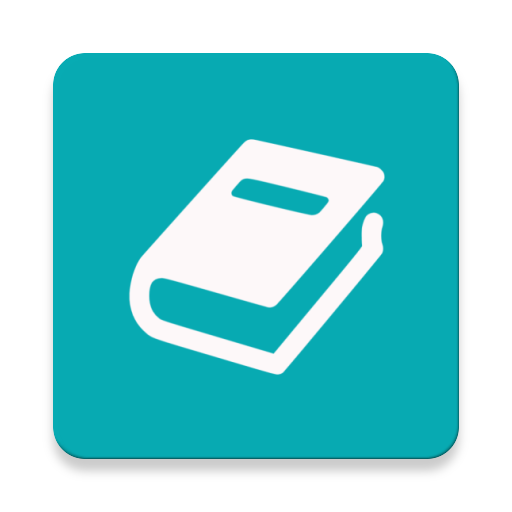Dearest Diary
Play on PC with BlueStacks – the Android Gaming Platform, trusted by 500M+ gamers.
Page Modified on: September 11, 2019
Play Dearest Diary on PC
Dearest Diary can accommodate an unlimited number of entries and thereby can be your perfect companion for writing your entries on a daily basis.
Dearest Diary saves your notes automatically and this useful-feature gives you a convenient feeling of writing short or long notes.
Dearest Diary uses PIN protection to secure your entries. Using a PIN is fast, convenient and can be changed or removed at any time.
Dearest Diary backs up your entries to Google Drive, so you not only can access them from any device, but you are able to retrieve your entries from any location with an internet connection. Taking advantage of this great feature gives you peace of mind that your entries are all safe, secure and accessible at any time and from anywhere.
Key features:
- Create, edit, delete and share entries easily
- PIN protection
- Auto-save
- Auto-backup
- Lock, unlock, change or remove PIN easily
- Add unlimited photos
- Search entries easily
- Organize entries by title, date and time
- Change themes easily
- 10 different fonts
- Unlimited entries to add
Play Dearest Diary on PC. It’s easy to get started.
-
Download and install BlueStacks on your PC
-
Complete Google sign-in to access the Play Store, or do it later
-
Look for Dearest Diary in the search bar at the top right corner
-
Click to install Dearest Diary from the search results
-
Complete Google sign-in (if you skipped step 2) to install Dearest Diary
-
Click the Dearest Diary icon on the home screen to start playing