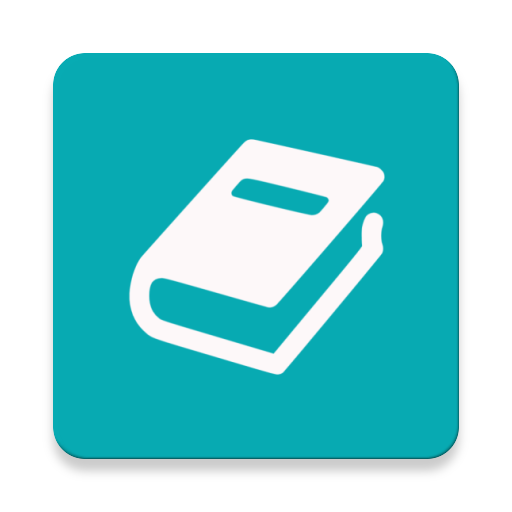このページには広告が含まれます

Dearest Diary
仕事効率化 | Breeze Once
BlueStacksを使ってPCでプレイ - 5憶以上のユーザーが愛用している高機能Androidゲーミングプラットフォーム
Play Dearest Diary on PC
Capture your thoughts, events and memories with ease using Dearest Diary.
Dearest Diary can accommodate an unlimited number of entries and thereby can be your perfect companion for writing your entries on a daily basis.
Dearest Diary saves your notes automatically and this useful-feature gives you a convenient feeling of writing short or long notes.
Dearest Diary uses PIN protection to secure your entries. Using a PIN is fast, convenient and can be changed or removed at any time.
Dearest Diary backs up your entries to Google Drive, so you not only can access them from any device, but you are able to retrieve your entries from any location with an internet connection. Taking advantage of this great feature gives you peace of mind that your entries are all safe, secure and accessible at any time and from anywhere.
Key features:
- Create, edit, delete and share entries easily
- PIN protection
- Auto-save
- Auto-backup
- Lock, unlock, change or remove PIN easily
- Add unlimited photos
- Search entries easily
- Organize entries by title, date and time
- Change themes easily
- 10 different fonts
- Unlimited entries to add
Dearest Diary can accommodate an unlimited number of entries and thereby can be your perfect companion for writing your entries on a daily basis.
Dearest Diary saves your notes automatically and this useful-feature gives you a convenient feeling of writing short or long notes.
Dearest Diary uses PIN protection to secure your entries. Using a PIN is fast, convenient and can be changed or removed at any time.
Dearest Diary backs up your entries to Google Drive, so you not only can access them from any device, but you are able to retrieve your entries from any location with an internet connection. Taking advantage of this great feature gives you peace of mind that your entries are all safe, secure and accessible at any time and from anywhere.
Key features:
- Create, edit, delete and share entries easily
- PIN protection
- Auto-save
- Auto-backup
- Lock, unlock, change or remove PIN easily
- Add unlimited photos
- Search entries easily
- Organize entries by title, date and time
- Change themes easily
- 10 different fonts
- Unlimited entries to add
Dearest DiaryをPCでプレイ
-
BlueStacksをダウンロードしてPCにインストールします。
-
GoogleにサインインしてGoogle Play ストアにアクセスします。(こちらの操作は後で行っても問題ありません)
-
右上の検索バーにDearest Diaryを入力して検索します。
-
クリックして検索結果からDearest Diaryをインストールします。
-
Googleサインインを完了してDearest Diaryをインストールします。※手順2を飛ばしていた場合
-
ホーム画面にてDearest Diaryのアイコンをクリックしてアプリを起動します。