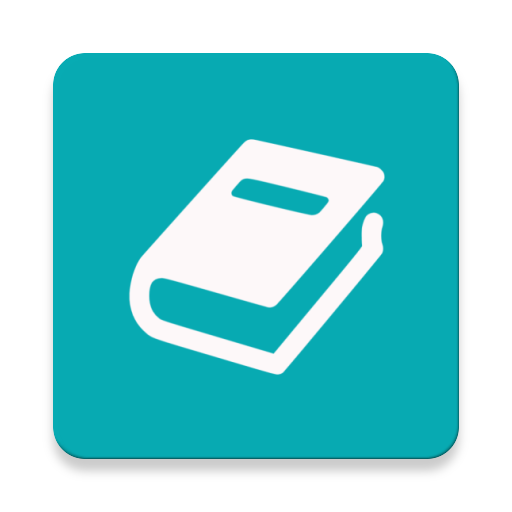Dearest Diary
商务办公 | Breeze Once
在電腦上使用BlueStacks –受到5億以上的遊戲玩家所信任的Android遊戲平台。
Play Dearest Diary on PC
Capture your thoughts, events and memories with ease using Dearest Diary.
Dearest Diary can accommodate an unlimited number of entries and thereby can be your perfect companion for writing your entries on a daily basis.
Dearest Diary saves your notes automatically and this useful-feature gives you a convenient feeling of writing short or long notes.
Dearest Diary uses PIN protection to secure your entries. Using a PIN is fast, convenient and can be changed or removed at any time.
Dearest Diary backs up your entries to Google Drive, so you not only can access them from any device, but you are able to retrieve your entries from any location with an internet connection. Taking advantage of this great feature gives you peace of mind that your entries are all safe, secure and accessible at any time and from anywhere.
Key features:
- Create, edit, delete and share entries easily
- PIN protection
- Auto-save
- Auto-backup
- Lock, unlock, change or remove PIN easily
- Add unlimited photos
- Search entries easily
- Organize entries by title, date and time
- Change themes easily
- 10 different fonts
- Unlimited entries to add
Dearest Diary can accommodate an unlimited number of entries and thereby can be your perfect companion for writing your entries on a daily basis.
Dearest Diary saves your notes automatically and this useful-feature gives you a convenient feeling of writing short or long notes.
Dearest Diary uses PIN protection to secure your entries. Using a PIN is fast, convenient and can be changed or removed at any time.
Dearest Diary backs up your entries to Google Drive, so you not only can access them from any device, but you are able to retrieve your entries from any location with an internet connection. Taking advantage of this great feature gives you peace of mind that your entries are all safe, secure and accessible at any time and from anywhere.
Key features:
- Create, edit, delete and share entries easily
- PIN protection
- Auto-save
- Auto-backup
- Lock, unlock, change or remove PIN easily
- Add unlimited photos
- Search entries easily
- Organize entries by title, date and time
- Change themes easily
- 10 different fonts
- Unlimited entries to add
在電腦上遊玩Dearest Diary . 輕易上手.
-
在您的電腦上下載並安裝BlueStacks
-
完成Google登入後即可訪問Play商店,或等你需要訪問Play商店十再登入
-
在右上角的搜索欄中尋找 Dearest Diary
-
點擊以從搜索結果中安裝 Dearest Diary
-
完成Google登入(如果您跳過了步驟2),以安裝 Dearest Diary
-
在首頁畫面中點擊 Dearest Diary 圖標來啟動遊戲