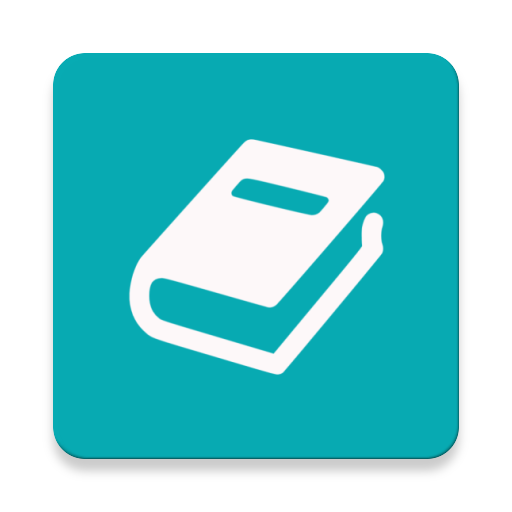Dearest Diary
Chơi trên PC với BlueStacks - Nền tảng chơi game Android, được hơn 500 triệu game thủ tin tưởng.
Trang đã được sửa đổi vào: 11 tháng 9, 2019
Play Dearest Diary on PC
Dearest Diary can accommodate an unlimited number of entries and thereby can be your perfect companion for writing your entries on a daily basis.
Dearest Diary saves your notes automatically and this useful-feature gives you a convenient feeling of writing short or long notes.
Dearest Diary uses PIN protection to secure your entries. Using a PIN is fast, convenient and can be changed or removed at any time.
Dearest Diary backs up your entries to Google Drive, so you not only can access them from any device, but you are able to retrieve your entries from any location with an internet connection. Taking advantage of this great feature gives you peace of mind that your entries are all safe, secure and accessible at any time and from anywhere.
Key features:
- Create, edit, delete and share entries easily
- PIN protection
- Auto-save
- Auto-backup
- Lock, unlock, change or remove PIN easily
- Add unlimited photos
- Search entries easily
- Organize entries by title, date and time
- Change themes easily
- 10 different fonts
- Unlimited entries to add
Chơi Dearest Diary trên PC. Rất dễ để bắt đầu
-
Tải và cài đặt BlueStacks trên máy của bạn
-
Hoàn tất đăng nhập vào Google để đến PlayStore, hoặc thực hiện sau
-
Tìm Dearest Diary trên thanh tìm kiếm ở góc phải màn hình
-
Nhấn vào để cài đặt Dearest Diary trong danh sách kết quả tìm kiếm
-
Hoàn tất đăng nhập Google (nếu bạn chưa làm bước 2) để cài đặt Dearest Diary
-
Nhấn vào icon Dearest Diary tại màn hình chính để bắt đầu chơi