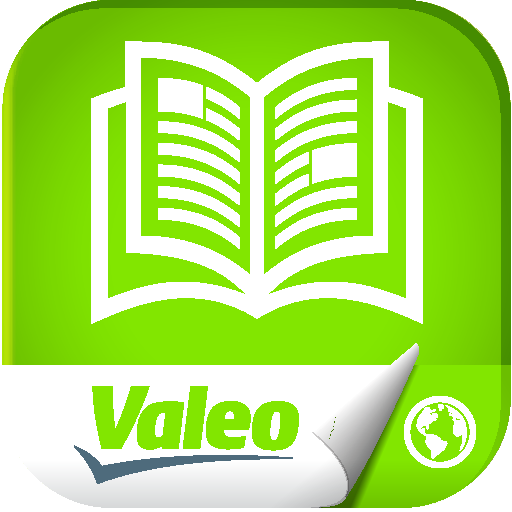Brembo Parts
Spiele auf dem PC mit BlueStacks - der Android-Gaming-Plattform, der über 500 Millionen Spieler vertrauen.
Seite geändert am: 27. Februar 2020
Play Brembo Parts on PC
To start, choose your Region: Europe, America, Asia or Africa.
Discover all the Brembo spare parts available for your car or your application model, thanks to:
• Search by make/model
• Search by plate (only Italy, France, UK and Ireland). News: from today it is only necessary to scan the license plate and the APP will give you the Brembo part numbers available
• Search by part number (Brembo, OE, WVA, Competitor etc.)
• Search by size (discs and drums)
Later, you can:
• Compare different Brembo products to choose the one that best suits your application
• Request more information from our technicians, should you have any doubts
• Locate the Brembo dealer nearest you, to find out about prices and product availability
• Check the originality of discs and pads, scanning the QR code that you will find on the boxes of these products
The range of Brembo products is wide and comprehensive: discs and pads, drums and shoes, hydraulic brake, hydraulic clutch, remanufactured calipers, brake fluid and lubricant.
We are waiting for you!
Brembo Team
Spiele Brembo Parts auf dem PC. Der Einstieg ist einfach.
-
Lade BlueStacks herunter und installiere es auf deinem PC
-
Schließe die Google-Anmeldung ab, um auf den Play Store zuzugreifen, oder mache es später
-
Suche in der Suchleiste oben rechts nach Brembo Parts
-
Klicke hier, um Brembo Parts aus den Suchergebnissen zu installieren
-
Schließe die Google-Anmeldung ab (wenn du Schritt 2 übersprungen hast), um Brembo Parts zu installieren.
-
Klicke auf dem Startbildschirm auf das Brembo Parts Symbol, um mit dem Spielen zu beginnen