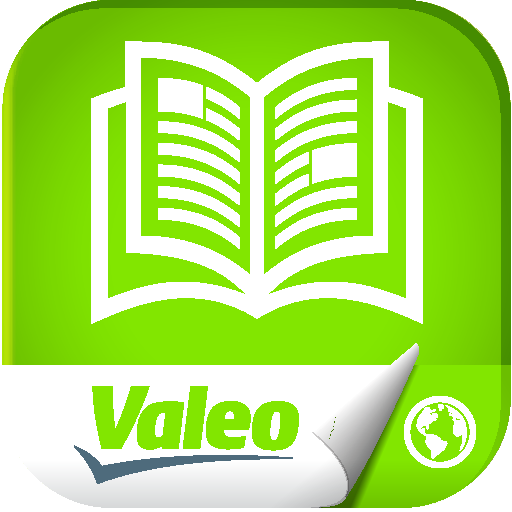Brembo Parts
Juega en PC con BlueStacks: la plataforma de juegos Android, en la que confían más de 500 millones de jugadores.
Página modificada el: 27 de febrero de 2020
Play Brembo Parts on PC
To start, choose your Region: Europe, America, Asia or Africa.
Discover all the Brembo spare parts available for your car or your application model, thanks to:
• Search by make/model
• Search by plate (only Italy, France, UK and Ireland). News: from today it is only necessary to scan the license plate and the APP will give you the Brembo part numbers available
• Search by part number (Brembo, OE, WVA, Competitor etc.)
• Search by size (discs and drums)
Later, you can:
• Compare different Brembo products to choose the one that best suits your application
• Request more information from our technicians, should you have any doubts
• Locate the Brembo dealer nearest you, to find out about prices and product availability
• Check the originality of discs and pads, scanning the QR code that you will find on the boxes of these products
The range of Brembo products is wide and comprehensive: discs and pads, drums and shoes, hydraulic brake, hydraulic clutch, remanufactured calipers, brake fluid and lubricant.
We are waiting for you!
Brembo Team
Juega Brembo Parts en la PC. Es fácil comenzar.
-
Descargue e instale BlueStacks en su PC
-
Complete el inicio de sesión de Google para acceder a Play Store, o hágalo más tarde
-
Busque Brembo Parts en la barra de búsqueda en la esquina superior derecha
-
Haga clic para instalar Brembo Parts desde los resultados de búsqueda
-
Complete el inicio de sesión de Google (si omitió el paso 2) para instalar Brembo Parts
-
Haz clic en el ícono Brembo Parts en la pantalla de inicio para comenzar a jugar