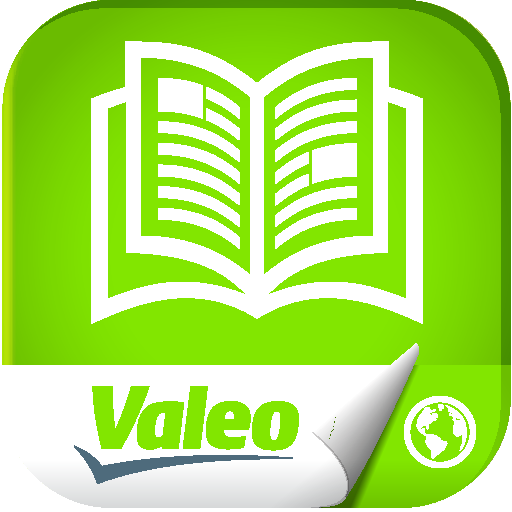このページには広告が含まれます

Brembo Parts
自動車 | brembo s.p.a.
BlueStacksを使ってPCでプレイ - 5憶以上のユーザーが愛用している高機能Androidゲーミングプラットフォーム
Play Brembo Parts on PC
All Brembo products for auto parts equivalent to the original at your fingertips.
To start, choose your Region: Europe, America, Asia or Africa.
Discover all the Brembo spare parts available for your car or your application model, thanks to:
• Search by make/model
• Search by plate (only Italy, France, UK and Ireland). News: from today it is only necessary to scan the license plate and the APP will give you the Brembo part numbers available
• Search by part number (Brembo, OE, WVA, Competitor etc.)
• Search by size (discs and drums)
Later, you can:
• Compare different Brembo products to choose the one that best suits your application
• Request more information from our technicians, should you have any doubts
• Locate the Brembo dealer nearest you, to find out about prices and product availability
• Check the originality of discs and pads, scanning the QR code that you will find on the boxes of these products
The range of Brembo products is wide and comprehensive: discs and pads, drums and shoes, hydraulic brake, hydraulic clutch, remanufactured calipers, brake fluid and lubricant.
We are waiting for you!
Brembo Team
To start, choose your Region: Europe, America, Asia or Africa.
Discover all the Brembo spare parts available for your car or your application model, thanks to:
• Search by make/model
• Search by plate (only Italy, France, UK and Ireland). News: from today it is only necessary to scan the license plate and the APP will give you the Brembo part numbers available
• Search by part number (Brembo, OE, WVA, Competitor etc.)
• Search by size (discs and drums)
Later, you can:
• Compare different Brembo products to choose the one that best suits your application
• Request more information from our technicians, should you have any doubts
• Locate the Brembo dealer nearest you, to find out about prices and product availability
• Check the originality of discs and pads, scanning the QR code that you will find on the boxes of these products
The range of Brembo products is wide and comprehensive: discs and pads, drums and shoes, hydraulic brake, hydraulic clutch, remanufactured calipers, brake fluid and lubricant.
We are waiting for you!
Brembo Team
Brembo PartsをPCでプレイ
-
BlueStacksをダウンロードしてPCにインストールします。
-
GoogleにサインインしてGoogle Play ストアにアクセスします。(こちらの操作は後で行っても問題ありません)
-
右上の検索バーにBrembo Partsを入力して検索します。
-
クリックして検索結果からBrembo Partsをインストールします。
-
Googleサインインを完了してBrembo Partsをインストールします。※手順2を飛ばしていた場合
-
ホーム画面にてBrembo Partsのアイコンをクリックしてアプリを起動します。