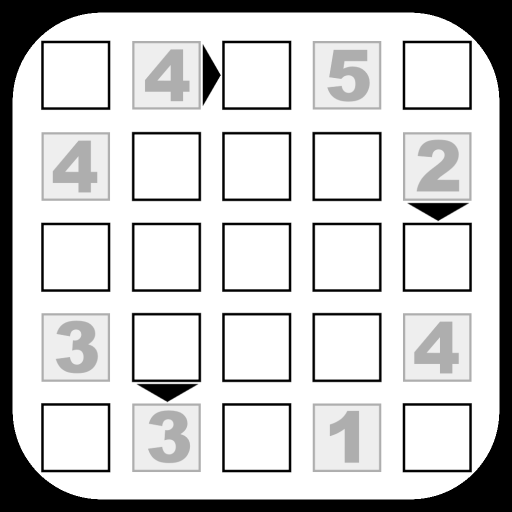Hashi Puzzle
Play on PC with BlueStacks – the Android Gaming Platform, trusted by 500M+ gamers.
Page Modified on: May 29, 2020
Play Hashi Puzzle on PC
Solve Hashi puzzles to challenge yourself, to relax, to train your brain, or to kill some time. This logic puzzle provides hours of challenging entertainment! With puzzles ranging from easy to fiendish, it offers something for both beginners and experts.
Are you up for the challenge? Can you solve them all? This addictive puzzle will get you hooked in no time!
Gameplay features:
• Clean and attractive interface
• All progress is saved
• Undo/redo
• Hints
• Timer (can be switched off)
• Zoom and drag grid on smaller devices
App features:
• Extensive how-to-play explanation
• Works offline
• Puzzles in four different difficulty levels
• Puzzles with different grid sizes
• Supports dark theme
• List of recently played puzzles
• Progress overview
• Eight different color themes
About
Hashi is a grid-based logic puzzle that can be solved by logic only, similar to Sudoku or Kakuro. Hashi is also known as Hashiwokakero or Bridges. The puzzle is invented by Nikoli, a Japanese publisher that also invented the most popular logic grid puzzle of all: Sudoku. With Hashi, they have developed another puzzle that is at least as challenging and addictive as Sudoku. All puzzles in this app are produced by brennerd. https://brennerd.com/puzzle_games
Play Hashi Puzzle on PC. It’s easy to get started.
-
Download and install BlueStacks on your PC
-
Complete Google sign-in to access the Play Store, or do it later
-
Look for Hashi Puzzle in the search bar at the top right corner
-
Click to install Hashi Puzzle from the search results
-
Complete Google sign-in (if you skipped step 2) to install Hashi Puzzle
-
Click the Hashi Puzzle icon on the home screen to start playing