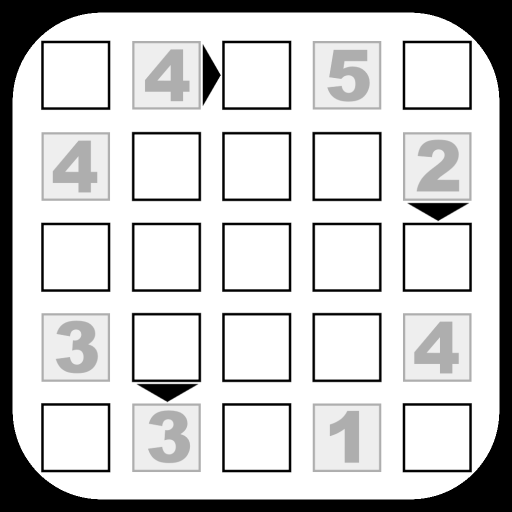Hashi Puzzle
Chơi trên PC với BlueStacks - Nền tảng chơi game Android, được hơn 500 triệu game thủ tin tưởng.
Trang đã được sửa đổi vào: 29 tháng 5, 2020
Play Hashi Puzzle on PC
Solve Hashi puzzles to challenge yourself, to relax, to train your brain, or to kill some time. This logic puzzle provides hours of challenging entertainment! With puzzles ranging from easy to fiendish, it offers something for both beginners and experts.
Are you up for the challenge? Can you solve them all? This addictive puzzle will get you hooked in no time!
Gameplay features:
• Clean and attractive interface
• All progress is saved
• Undo/redo
• Hints
• Timer (can be switched off)
• Zoom and drag grid on smaller devices
App features:
• Extensive how-to-play explanation
• Works offline
• Puzzles in four different difficulty levels
• Puzzles with different grid sizes
• Supports dark theme
• List of recently played puzzles
• Progress overview
• Eight different color themes
About
Hashi is a grid-based logic puzzle that can be solved by logic only, similar to Sudoku or Kakuro. Hashi is also known as Hashiwokakero or Bridges. The puzzle is invented by Nikoli, a Japanese publisher that also invented the most popular logic grid puzzle of all: Sudoku. With Hashi, they have developed another puzzle that is at least as challenging and addictive as Sudoku. All puzzles in this app are produced by brennerd. https://brennerd.com/puzzle_games
Chơi Hashi Puzzle trên PC. Rất dễ để bắt đầu
-
Tải và cài đặt BlueStacks trên máy của bạn
-
Hoàn tất đăng nhập vào Google để đến PlayStore, hoặc thực hiện sau
-
Tìm Hashi Puzzle trên thanh tìm kiếm ở góc phải màn hình
-
Nhấn vào để cài đặt Hashi Puzzle trong danh sách kết quả tìm kiếm
-
Hoàn tất đăng nhập Google (nếu bạn chưa làm bước 2) để cài đặt Hashi Puzzle
-
Nhấn vào icon Hashi Puzzle tại màn hình chính để bắt đầu chơi