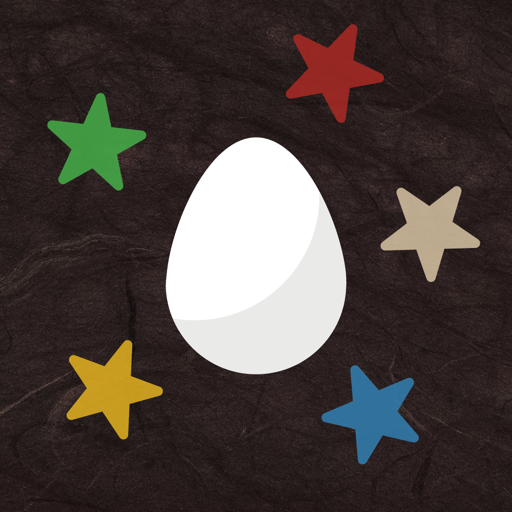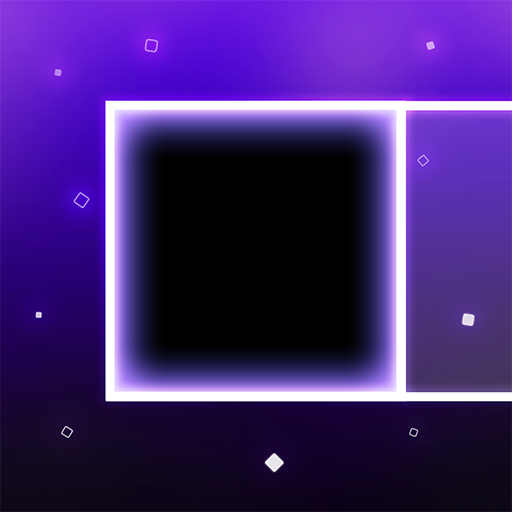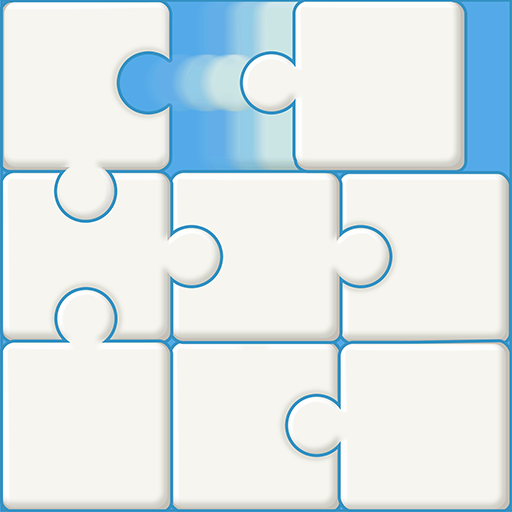Star Battle Puzzle
Gioca su PC con BlueStacks: la piattaforma di gioco Android, considerata affidabile da oltre 500 milioni di giocatori.
Pagina modificata il: 21 settembre 2020
Play Star Battle Puzzle on PC
Solve Star Battle puzzles to challenge yourself, to relax, to train your brain, or to kill some time. This logic puzzle provides hours of challenging entertainment! With puzzles ranging from easy to fiendish, it offers something for both beginners and experts.
Are you up for the challenge? Can you solve them all?
Gameplay features:
• All progress is saved
• Undo/redo
• Hints
• Timer (can be switched off)
App features:
• Extensive how-to-play explanation
• Works offline
• Puzzles in four difficulty levels
• Supports dark theme
• Eight different color themes
• List of recently played puzzles
• Progress overview
About
Star Battle is a so called object placement puzzle, similar to Trees and Tents and Battleship. The puzzle is relatively new, created by Hans Eendebak for the 2003 World Puzzle Championship. The puzzle is also knows as Two Not Touch, under which name it is published in the The New York Times. All puzzles in the app are created by brennerd. https://brennerd.com/puzzle_games/
Gioca Star Battle Puzzle su PC. È facile iniziare.
-
Scarica e installa BlueStacks sul tuo PC
-
Completa l'accesso a Google per accedere al Play Store o eseguilo in un secondo momento
-
Cerca Star Battle Puzzle nella barra di ricerca nell'angolo in alto a destra
-
Fai clic per installare Star Battle Puzzle dai risultati della ricerca
-
Completa l'accesso a Google (se hai saltato il passaggio 2) per installare Star Battle Puzzle
-
Fai clic sull'icona Star Battle Puzzle nella schermata principale per iniziare a giocare