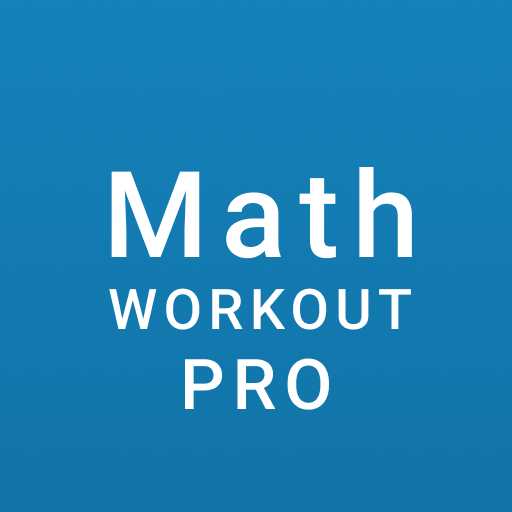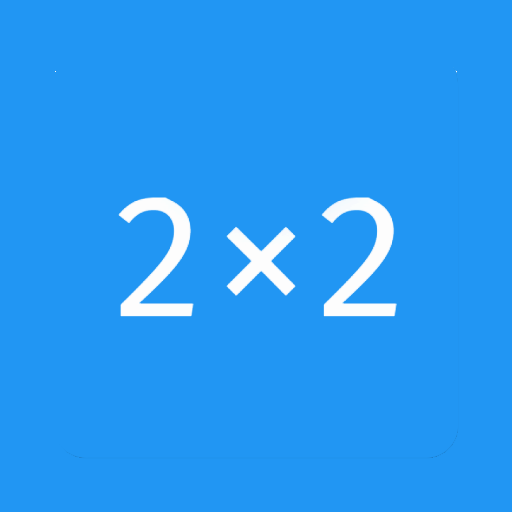Correct and Quick Arithmetic
Play on PC with BlueStacks – the Android Gaming Platform, trusted by 500M+ gamers.
Page Modified on: December 15, 2017
Play Correct and Quick Arithmetic on PC
First practice the basic calculations, and then speed it up.
This app was developed for everyone who would like to train and maintain the basic processes of arithmetic.
The ultimate goal is to have committed to memory the answers to addition and subtraction sums up to 20, and the tables through 10 (within 2 seconds). The sums are subsequently memorized.
You decide which type of sum you want to practice.
You don't know? Stick to the order of the sums in the app.
The reward is realizing just how good it is to be able to do these calculations quickly and correctly.
You'll find that the arithmetic that comes later will also go better and more quickly because of it!
Have fun, and good luck with Correct and Quick Arithmetic!
Play Correct and Quick Arithmetic on PC. It’s easy to get started.
-
Download and install BlueStacks on your PC
-
Complete Google sign-in to access the Play Store, or do it later
-
Look for Correct and Quick Arithmetic in the search bar at the top right corner
-
Click to install Correct and Quick Arithmetic from the search results
-
Complete Google sign-in (if you skipped step 2) to install Correct and Quick Arithmetic
-
Click the Correct and Quick Arithmetic icon on the home screen to start playing