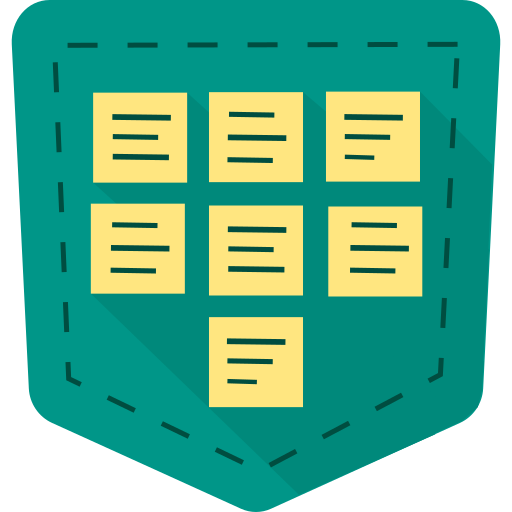Ideate - Outlines, notes, lists, and thoughts
Graj na PC z BlueStacks – Platforma gamingowa Android, która uzyskała zaufanie ponad 500 milionów graczy!
Strona zmodyfikowana w dniu: 15 marca 2020
Play Ideate - Outlines, notes, lists, and thoughts on PC
Features:
- Create as many entries as you need for your ideas
- Organize information by nesting them to up to 10 levels
- Write down checklists for your tasks, shopping and anything you need to keep track of
- Securely transfer and sync your notes between multiple devices
- Mark important lists by keeping them on top of your entries
- Share your content as text to and from the app
- Add a widget to your homescreen that also show the outline and structure of your ideas
- Categorize your notes by attaching tags which can be filtered with one click
- More features to come to help you with your ideas!
Zagraj w Ideate - Outlines, notes, lists, and thoughts na PC. To takie proste.
-
Pobierz i zainstaluj BlueStacks na PC
-
Zakończ pomyślnie ustawienie Google, aby otrzymać dostęp do sklepu Play, albo zrób to później.
-
Wyszukaj Ideate - Outlines, notes, lists, and thoughts w pasku wyszukiwania w prawym górnym rogu.
-
Kliknij, aby zainstalować Ideate - Outlines, notes, lists, and thoughts z wyników wyszukiwania
-
Ukończ pomyślnie rejestrację Google (jeśli krok 2 został pominięty) aby zainstalować Ideate - Outlines, notes, lists, and thoughts
-
Klinij w ikonę Ideate - Outlines, notes, lists, and thoughts na ekranie startowym, aby zacząć grę