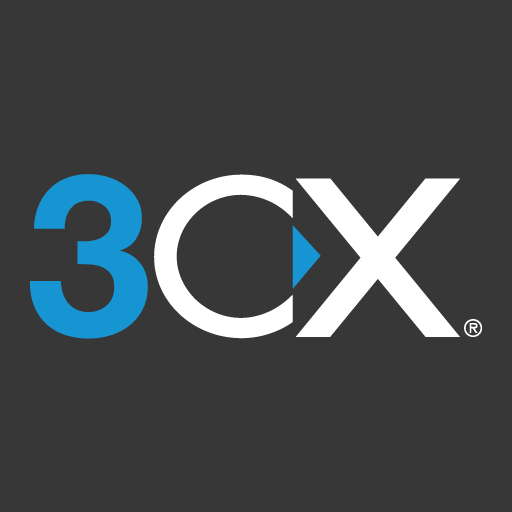Bria Enterprise
Jouez sur PC avec BlueStacks - la plate-forme de jeu Android, approuvée par + 500M de joueurs.
Page Modifiée le: 27 novembre 2019
Play Bria Enterprise on PC
Bria Enterprise is based on CounterPath’s award-winning Bria softphone clients and is provisioned by a module of the Stretto Platform. Stretto Platform’s Provisioning Module is a powerful way for enterprises and operators to distribute, configure and manage Bria softphones and enables users to store their softphone related settings a single, convenient location. With the Provisioning Module, customers can fully provision their Bria softphones for use with their enterprise, SMB, ITSP, or operator VoIP solution.
For more information on Bria Enterprise, please visit:
https://www.counterpath.com/bria-enterprise/
For more information on CounterPath’s Provisioning Module, please visit: https://www.counterpath.com/stretto-platform/
IMPORTANT NOTE: This version of Bria is tied to CounterPath's hosted Provisioning Module and requires an account set up by your operator or enterprise. Without an account, the client will not work. Please contact CounterPath or your operator/company for more information.
Emergency Calls
CounterPath's Bria mobile products provide handling designed to redirect emergency calls to the Native Cellular dialer when possible on a best reasonable commercial efforts basis, however this functionality is also dependent on the operating system of the mobile phone which is outside of our control and subject to change at any time. As a result, the official position of CounterPath is that CounterPath's Bria product is not intended, designed, or fit for placing, carrying or supporting Emergency Calls. CounterPath will not be liable for any costs or damages arising either directly nor indirectly from the use of the software for Emergency Calls. Using Bria as a default dialer may interfere with dialing emergency services.
Jouez à Bria Enterprise sur PC. C'est facile de commencer.
-
Téléchargez et installez BlueStacks sur votre PC
-
Connectez-vous à Google pour accéder au Play Store ou faites-le plus tard
-
Recherchez Bria Enterprise dans la barre de recherche dans le coin supérieur droit
-
Cliquez pour installer Bria Enterprise à partir des résultats de la recherche
-
Connectez-vous à Google (si vous avez ignoré l'étape 2) pour installer Bria Enterprise
-
Cliquez sur l'icône Bria Enterprise sur l'écran d'accueil pour commencer à jouer