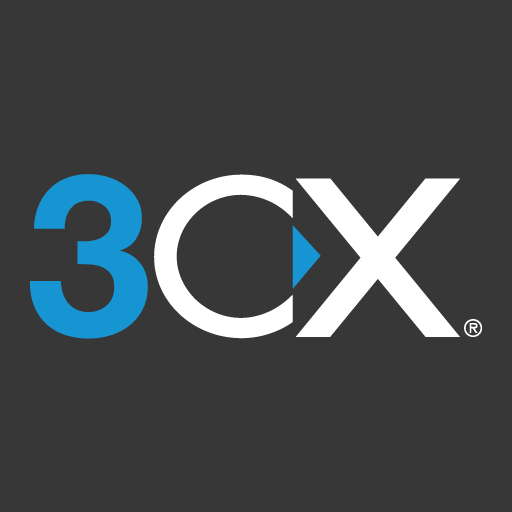Bria Enterprise
Chơi trên PC với BlueStacks - Nền tảng chơi game Android, được hơn 500 triệu game thủ tin tưởng.
Trang đã được sửa đổi vào: 27 tháng 11, 2019
Play Bria Enterprise on PC
Bria Enterprise is based on CounterPath’s award-winning Bria softphone clients and is provisioned by a module of the Stretto Platform. Stretto Platform’s Provisioning Module is a powerful way for enterprises and operators to distribute, configure and manage Bria softphones and enables users to store their softphone related settings a single, convenient location. With the Provisioning Module, customers can fully provision their Bria softphones for use with their enterprise, SMB, ITSP, or operator VoIP solution.
For more information on Bria Enterprise, please visit:
https://www.counterpath.com/bria-enterprise/
For more information on CounterPath’s Provisioning Module, please visit: https://www.counterpath.com/stretto-platform/
IMPORTANT NOTE: This version of Bria is tied to CounterPath's hosted Provisioning Module and requires an account set up by your operator or enterprise. Without an account, the client will not work. Please contact CounterPath or your operator/company for more information.
Emergency Calls
CounterPath's Bria mobile products provide handling designed to redirect emergency calls to the Native Cellular dialer when possible on a best reasonable commercial efforts basis, however this functionality is also dependent on the operating system of the mobile phone which is outside of our control and subject to change at any time. As a result, the official position of CounterPath is that CounterPath's Bria product is not intended, designed, or fit for placing, carrying or supporting Emergency Calls. CounterPath will not be liable for any costs or damages arising either directly nor indirectly from the use of the software for Emergency Calls. Using Bria as a default dialer may interfere with dialing emergency services.
Chơi Bria Enterprise trên PC. Rất dễ để bắt đầu
-
Tải và cài đặt BlueStacks trên máy của bạn
-
Hoàn tất đăng nhập vào Google để đến PlayStore, hoặc thực hiện sau
-
Tìm Bria Enterprise trên thanh tìm kiếm ở góc phải màn hình
-
Nhấn vào để cài đặt Bria Enterprise trong danh sách kết quả tìm kiếm
-
Hoàn tất đăng nhập Google (nếu bạn chưa làm bước 2) để cài đặt Bria Enterprise
-
Nhấn vào icon Bria Enterprise tại màn hình chính để bắt đầu chơi