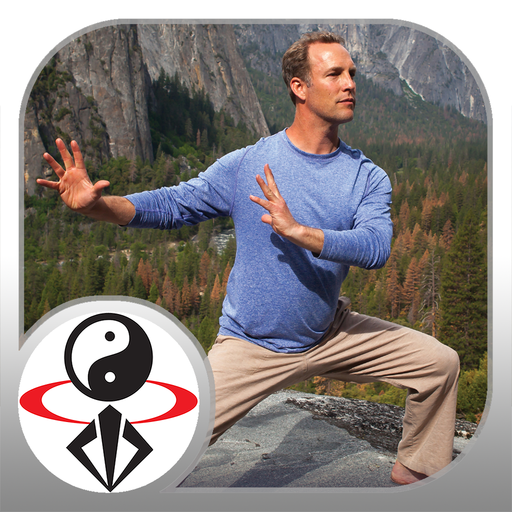Hua hu Ching ☯
Spiele auf dem PC mit BlueStacks - der Android-Gaming-Plattform, der über 500 Millionen Spieler vertrauen.
Seite geändert am: 25. November 2015
Play Hua hu Ching ☯ on PC
Few are aware that a collection of his oral teachings on the subject of attaining enlightenment and mastery were also recorded in a book called the Hua Hu Ching (pronounced “wha hoo jing”). The teachings of the Hua Hu Ching are of genuine power and consequence, a road map to the divine realm for ordinary human beings.
This beautiful and highly functional app brings Taoist wisdom into your heart and hand, and allows you to share selections with friends at the touch of a button.
Spiele Hua hu Ching ☯ auf dem PC. Der Einstieg ist einfach.
-
Lade BlueStacks herunter und installiere es auf deinem PC
-
Schließe die Google-Anmeldung ab, um auf den Play Store zuzugreifen, oder mache es später
-
Suche in der Suchleiste oben rechts nach Hua hu Ching ☯
-
Klicke hier, um Hua hu Ching ☯ aus den Suchergebnissen zu installieren
-
Schließe die Google-Anmeldung ab (wenn du Schritt 2 übersprungen hast), um Hua hu Ching ☯ zu installieren.
-
Klicke auf dem Startbildschirm auf das Hua hu Ching ☯ Symbol, um mit dem Spielen zu beginnen