
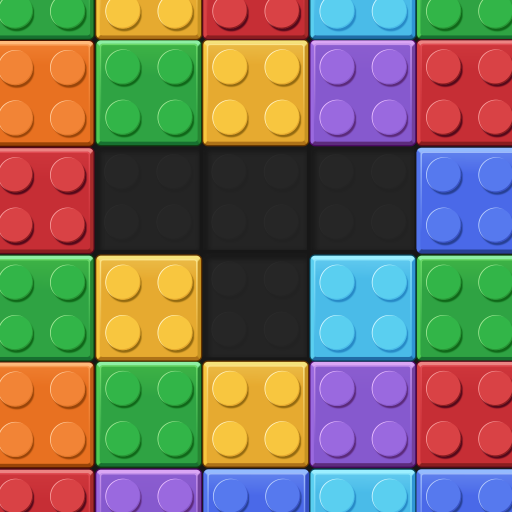
Brick Block - Puzzle Game
Play on PC with BlueStacks – the Android Gaming Platform, trusted by 500M+ gamers.
Page Modified on: Jan 25, 2024
Play Brick Block - Puzzle Game on PC
Mastering the skill of filling rows or columns will make the block puzzle game easier. Use your problem solving skills to make more combo. Match in a row, make the combos, double score and reach scores you have not reached before. Try to clear the entire board from blocks with smart moves and get the extra scores.
Match the colored blocks and clear lines and reach score checkpoints. Each score checkpoint earns you gold and stars. Fill the star chest, open it and get amazing rewards.
Don't worry about time. There is no time limit, no need to play fast. In every move think well, make the right decision! Easy to learn and fun to master gameplay.
Brick Block will be your best friend to relax you in your free time!
Play Brick Block - Puzzle Game on PC. It’s easy to get started.
-
Download and install BlueStacks on your PC
-
Complete Google sign-in to access the Play Store, or do it later
-
Look for Brick Block - Puzzle Game in the search bar at the top right corner
-
Click to install Brick Block - Puzzle Game from the search results
-
Complete Google sign-in (if you skipped step 2) to install Brick Block - Puzzle Game
-
Click the Brick Block - Puzzle Game icon on the home screen to start playing



