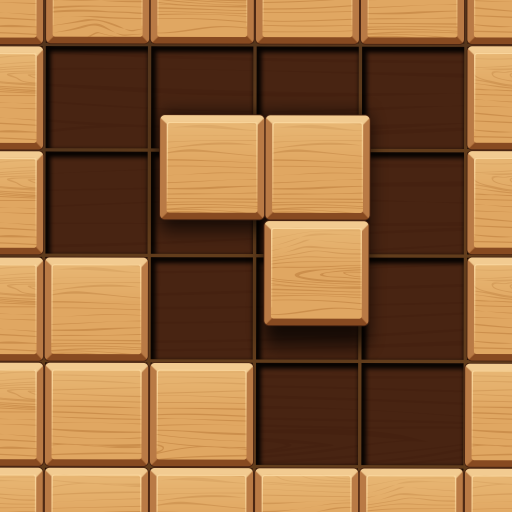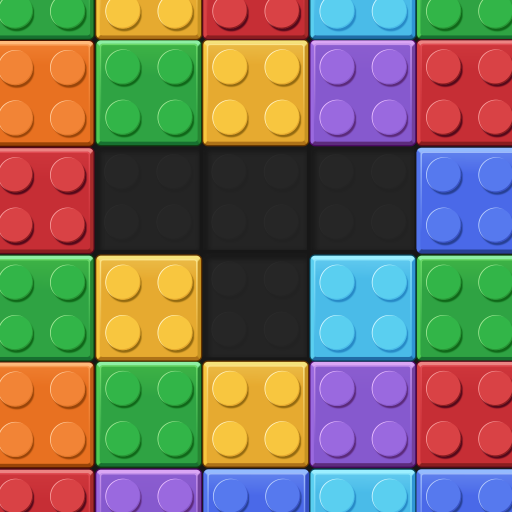
Brick Block - Puzzle Game
Jogue no PC com BlueStacks - A Plataforma de Jogos Android, confiada por mais de 500 milhões de jogadores.
Página modificada em: 3 de jan. de 2024
Play Brick Block - Puzzle Game on PC
Mastering the skill of filling rows or columns will make the block puzzle game easier. Use your problem solving skills to make more combo. Match in a row, make the combos, double score and reach scores you have not reached before. Try to clear the entire board from blocks with smart moves and get the extra scores.
Match the colored blocks and clear lines and reach score checkpoints. Each score checkpoint earns you gold and stars. Fill the star chest, open it and get amazing rewards.
Don't worry about time. There is no time limit, no need to play fast. In every move think well, make the right decision! Easy to learn and fun to master gameplay.
Brick Block will be your best friend to relax you in your free time!
Jogue Brick Block - Puzzle Game no PC. É fácil começar.
-
Baixe e instale o BlueStacks no seu PC
-
Conclua o login do Google para acessar a Play Store ou faça isso mais tarde
-
Procure por Brick Block - Puzzle Game na barra de pesquisa no canto superior direito
-
Clique para instalar Brick Block - Puzzle Game a partir dos resultados da pesquisa
-
Conclua o login do Google (caso você pulou a etapa 2) para instalar o Brick Block - Puzzle Game
-
Clique no ícone do Brick Block - Puzzle Game na tela inicial para começar a jogar