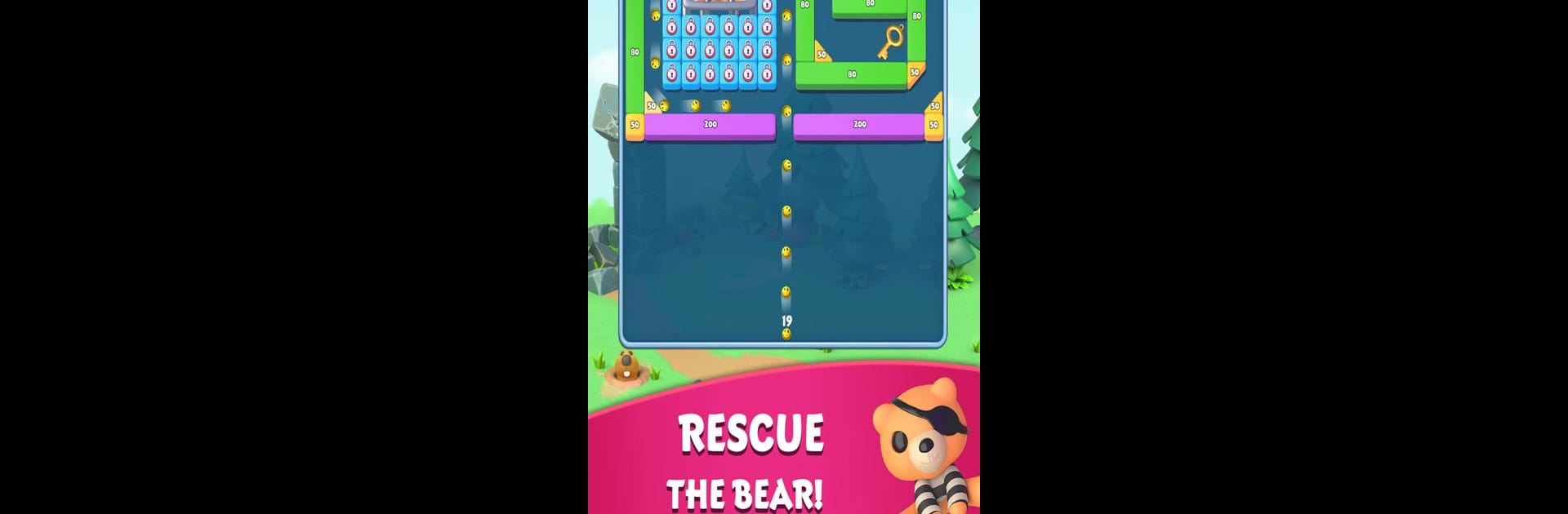

Brick Ball Blast:ボールクラッシャー
BlueStacksを使ってPCでプレイ - 5憶以上のユーザーが愛用している高機能Androidゲーミングプラットフォーム
Play Brick Ball Blast: Ball Crusher on PC or Mac
Join millions to experience Brick Ball Blast: Ball Crusher, an exciting Puzzle game from Neworld Games. With BlueStacks App Player, you are always a step ahead of your opponent, ready to outplay them with faster gameplay and better control with the mouse and keyboard on your PC or Mac.
About the Game
Brick Ball Blast: Ball Crusher by Neworld Games is a challenging puzzle game where precise aiming and strategic thinking are your best friends. Crush bricks, rescue trapped bears, and reveal hidden foxes as you solve intricate puzzles. It’s not just about crushing; it’s about cleverly using rockets and boosters to achieve your goals.
Game Features
-
Real Free Game
Enjoy a genuinely free experience with daily rewards. Log in, collect free coins and boosters, and enhance your gameplay without spending a dime. -
Real 3D Game
Dive into a world of impressive 3D graphics. From bricks to boosters, every element is crafted to perfection, offering a visually rich gaming experience on BlueStacks. -
Thousands of Free Levels
Face weekly updates with new, mind-bending levels. Whether saving bears or blasting pizzas, each level offers a unique puzzle and fresh challenge. -
Brain Burning Game
Don’t just break bricks—strategize to find hidden targets. Some are concealed under ice or hay; thoughtful shooting is essential.
Slay your opponents with your epic moves. Play it your way on BlueStacks and dominate the battlefield.
Brick Ball Blast:ボールクラッシャーをPCでプレイ
-
BlueStacksをダウンロードしてPCにインストールします。
-
GoogleにサインインしてGoogle Play ストアにアクセスします。(こちらの操作は後で行っても問題ありません)
-
右上の検索バーにBrick Ball Blast:ボールクラッシャーを入力して検索します。
-
クリックして検索結果からBrick Ball Blast:ボールクラッシャーをインストールします。
-
Googleサインインを完了してBrick Ball Blast:ボールクラッシャーをインストールします。※手順2を飛ばしていた場合
-
ホーム画面にてBrick Ball Blast:ボールクラッシャーのアイコンをクリックしてアプリを起動します。



