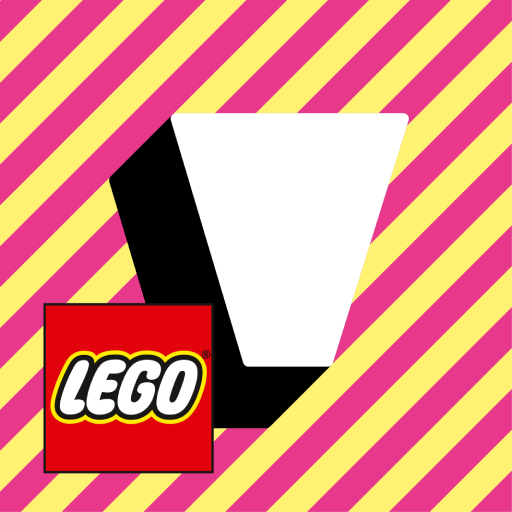Brickit
Graj na PC z BlueStacks – Platforma gamingowa Android, która uzyskała zaufanie ponad 500 milionów graczy!
Strona zmodyfikowana w dniu: 21 lut 2023
Play Brickit on PC
1. Spread out and scan the bricks — the application will recognize them, count, and show building ideas.
2. Choose the idea that catches your fancy: dinosaurs, helicopters, plants and buildings — a lot of things!
3. Assemble with step-by-step instruction. It will help assemble the craft's construction, and your role is to have fun and be creative! Choose the colors and come up with a replacement for the missing bricks. It will be great if you add something from yourself.
4. Easily find bricks - Brickit will show where they lie. At each step of the instruction, you will see the map of locations of the necessary bricks.
Share photos of your creations on social networks with the hashtag #brickitapp.
This version of the application is Beta, so it may sometimes encounter errors and may be unstable. Please write your feedback here: https://brickit.canny.io/android-beta.
—
Brickit was created by fans and is not an official LEGO® product. The LEGO Group of companies does not sponsor or support Brickit.
Zagraj w Brickit na PC. To takie proste.
-
Pobierz i zainstaluj BlueStacks na PC
-
Zakończ pomyślnie ustawienie Google, aby otrzymać dostęp do sklepu Play, albo zrób to później.
-
Wyszukaj Brickit w pasku wyszukiwania w prawym górnym rogu.
-
Kliknij, aby zainstalować Brickit z wyników wyszukiwania
-
Ukończ pomyślnie rejestrację Google (jeśli krok 2 został pominięty) aby zainstalować Brickit
-
Klinij w ikonę Brickit na ekranie startowym, aby zacząć grę