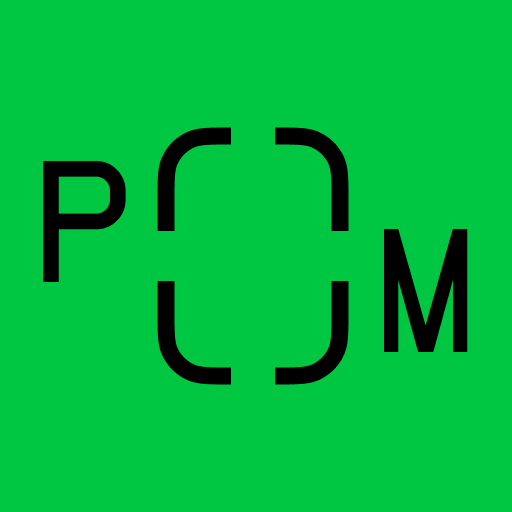Brickit
娛樂 | Brickit
在電腦上使用BlueStacks –受到5億以上的遊戲玩家所信任的Android遊戲平台。
Play Brickit on PC
Brickit helps you build new things with your old bricks.
1. Spread out your bricks and take a photo of them. The app will scan the photo, identifying and counting the details.
2. Decide what to build. Brickit suggests building ideas depending on what bricks you have. Choose from robots, kangaroos, airplane, and more!
3. Build your creations using our step-by-step instructions. The instructions are useful, but you don’t have to stick to them exclusively. We give you ideas, and you decide what to make of them.
4. Find any brick you want easily. Just choose a detail in our catalog, and the app will highlight it in your pile. The bricks you need in the instructions are highlighted in the steps where you need them.
Scanner Pro Subscription:
— Auto-renewing Brickit Pro subscriptions can be managed in your Google Play account settings.
— Payment is charged to your Google Play account at confirmation of purchase.
— Auto-renewal can be turned off in Google Play account settings, at least 24 hours before the end of the current period.
— Account charged for renewal within 24 hours prior to the end of the current period.
— Subscriptions may be managed by the user; auto-renewal may be turned off in the user's account settings after purchase.
— Any unused portion of a free trial period, if offered, is forfeited upon purchase of a subscription.
— License agreement: https://brickit.app/eula/
— Privacy policy: https://brickit.app/privacy-policy/
Brickit is independently developed by enthusiasts, and is not endorsed by or affiliated with any specific brick brand.
1. Spread out your bricks and take a photo of them. The app will scan the photo, identifying and counting the details.
2. Decide what to build. Brickit suggests building ideas depending on what bricks you have. Choose from robots, kangaroos, airplane, and more!
3. Build your creations using our step-by-step instructions. The instructions are useful, but you don’t have to stick to them exclusively. We give you ideas, and you decide what to make of them.
4. Find any brick you want easily. Just choose a detail in our catalog, and the app will highlight it in your pile. The bricks you need in the instructions are highlighted in the steps where you need them.
Scanner Pro Subscription:
— Auto-renewing Brickit Pro subscriptions can be managed in your Google Play account settings.
— Payment is charged to your Google Play account at confirmation of purchase.
— Auto-renewal can be turned off in Google Play account settings, at least 24 hours before the end of the current period.
— Account charged for renewal within 24 hours prior to the end of the current period.
— Subscriptions may be managed by the user; auto-renewal may be turned off in the user's account settings after purchase.
— Any unused portion of a free trial period, if offered, is forfeited upon purchase of a subscription.
— License agreement: https://brickit.app/eula/
— Privacy policy: https://brickit.app/privacy-policy/
Brickit is independently developed by enthusiasts, and is not endorsed by or affiliated with any specific brick brand.
在電腦上遊玩Brickit . 輕易上手.
-
在您的電腦上下載並安裝BlueStacks
-
完成Google登入後即可訪問Play商店,或等你需要訪問Play商店十再登入
-
在右上角的搜索欄中尋找 Brickit
-
點擊以從搜索結果中安裝 Brickit
-
完成Google登入(如果您跳過了步驟2),以安裝 Brickit
-
在首頁畫面中點擊 Brickit 圖標來啟動遊戲