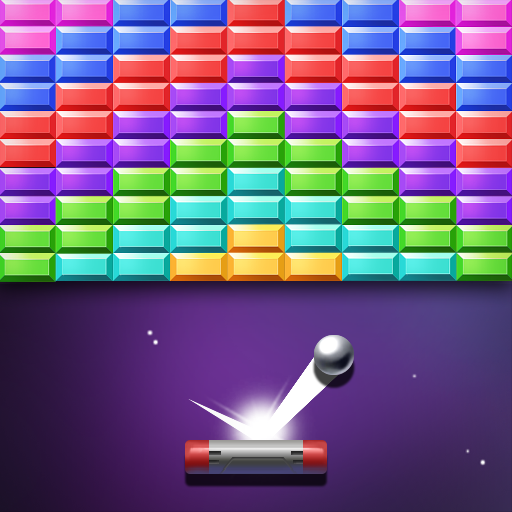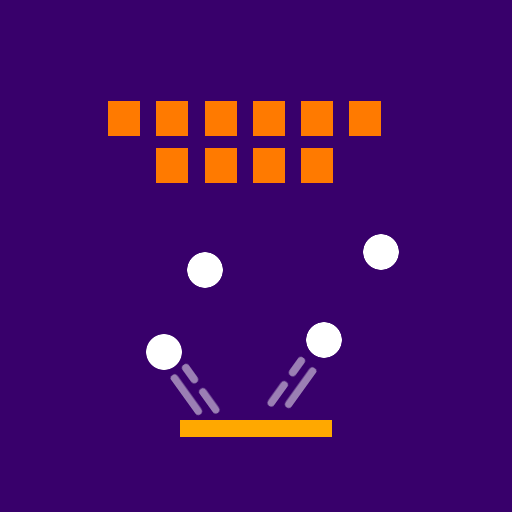Bricknoid 2: Brick Breaker
Jouez sur PC avec BlueStacks - la plate-forme de jeu Android, approuvée par + 500M de joueurs.
Page Modifiée le: 21 juillet 2018
Play Bricknoid 2: Brick Breaker on PC
Features
- Sequel to the original Bricknoid, where billions of bricks have already been broken!
- Live Wallpaper! Yes, Bricknoid 2 is also a Live Wallpaper for free!
- Beautiful, colorful and customizable HD graphics!
- 80 Unique Fun Levels, and more brick breaking levels are added each update!
- Extreme Challenge Mode with unlimited bricks to break!
- 3 difficulty levels, Easy (★), Normal (★★) and Hard (★★★).
- Online scoreboards for Extreme Challenge Mode.
- Game statistics; total bricks broken, time played, and more!
- Optimized for both smartphones and tablets.
- Share your Extreme Challenge High Scores on Facebook, let your friends know you're awesome in Bricknoid 2: Brick Breaker!
Coming soon
- More brick breaker levels
Notes
- Because Bricknoid 2 is a Live Wallpaper, it unfortunately cannot be moved to the sd card.
- Live Wallpaper mode is also not completely polished out, so it may not function optimally.
Feel free to send an e-mail to driantgames@gmail.com or add a comment here to ask any questions or make suggestions to make Bricknoid 2: Brick Breaker better. You'll get a response as soon as possible.
Bricknoid 2: Brick Breaker is a free game developed using libGDX Framework.
Bricknoid 2 Help Page:
http://bricknoid2.driantgames.com/help/help.aspx
Feel free to send an e-mail to driantgames@gmail.com if you have any issues/suggestions about the game, or just want to say hi! :)
Have fun breaking bricks!!
Jouez à Bricknoid 2: Brick Breaker sur PC. C'est facile de commencer.
-
Téléchargez et installez BlueStacks sur votre PC
-
Connectez-vous à Google pour accéder au Play Store ou faites-le plus tard
-
Recherchez Bricknoid 2: Brick Breaker dans la barre de recherche dans le coin supérieur droit
-
Cliquez pour installer Bricknoid 2: Brick Breaker à partir des résultats de la recherche
-
Connectez-vous à Google (si vous avez ignoré l'étape 2) pour installer Bricknoid 2: Brick Breaker
-
Cliquez sur l'icône Bricknoid 2: Brick Breaker sur l'écran d'accueil pour commencer à jouer