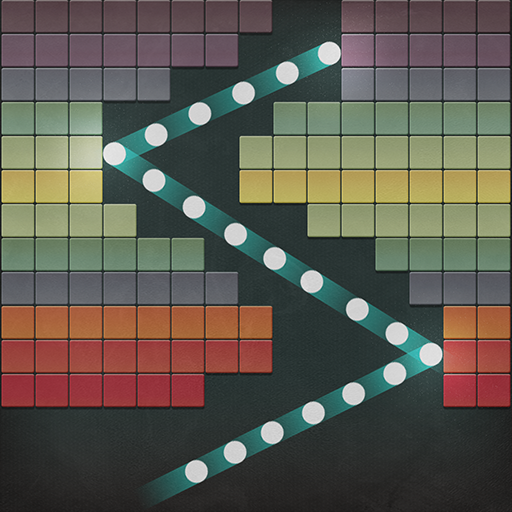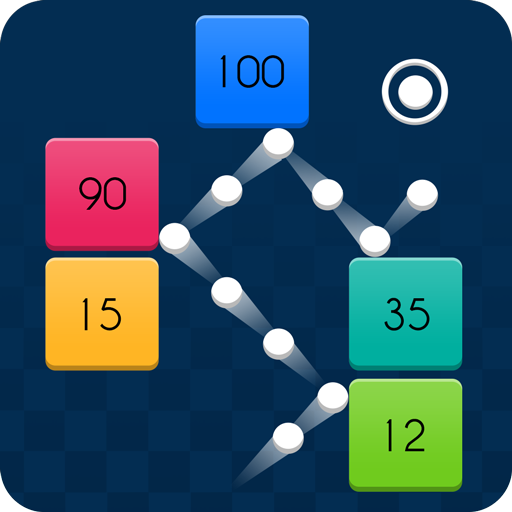Kugeln brechen Explosion
Spiele auf dem PC mit BlueStacks - der Android-Gaming-Plattform, der über 500 Millionen Spieler vertrauen.
Seite geändert am: 31. Juli 2019
Play Balls Break Blast on PC
Swipe the balls to break all the balls. Easy to play but very challenge to fully master. Try your best to clear all bricks! Beat and make your high score and shoot balls with your friends, NOW!! Download for free in Google Play relax in the addictive balls break blast puzzle game world!
Balls Break Blast Features
- Simple & addictive gameplay
- Relax your brain, Kill time
- Control by one finger
- No time limit, Without Wifi: Play offline for free
- Over hundreds of levels,Let’s gain more fun!
- Two mode: Traditional Mode & Step Mode
- Be careful with the barriers: Revolving corrugated ball, Revolving triangle, Revolving long stick, Divisive marbles, Protective marbles
How to play Balls Break Blast
- Swipe your finger to throw the balls
- Find best position to bricks and break bricks.
- Bounce the balls and make them more effective.
- Break as many bricks as possible before they move down to the bottom.
- Think strategically and collect the diamond that can help you pass the level easily!
- When ball hits the brick, the number reduced. When the number reduces to 0, brick breaks, game is over.
Spiele Kugeln brechen Explosion auf dem PC. Der Einstieg ist einfach.
-
Lade BlueStacks herunter und installiere es auf deinem PC
-
Schließe die Google-Anmeldung ab, um auf den Play Store zuzugreifen, oder mache es später
-
Suche in der Suchleiste oben rechts nach Kugeln brechen Explosion
-
Klicke hier, um Kugeln brechen Explosion aus den Suchergebnissen zu installieren
-
Schließe die Google-Anmeldung ab (wenn du Schritt 2 übersprungen hast), um Kugeln brechen Explosion zu installieren.
-
Klicke auf dem Startbildschirm auf das Kugeln brechen Explosion Symbol, um mit dem Spielen zu beginnen