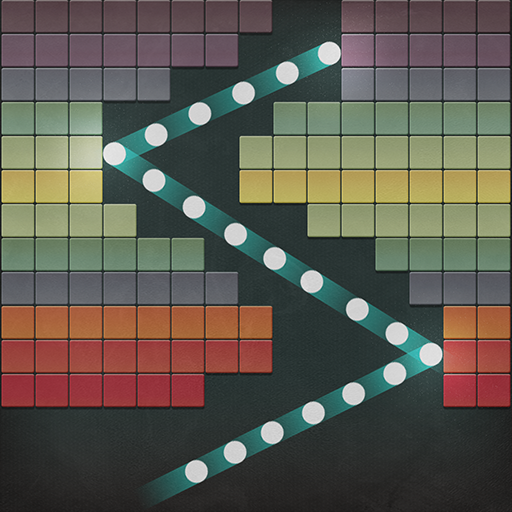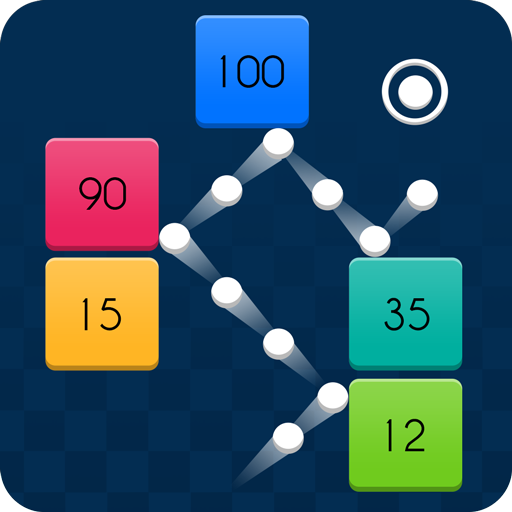Balls Break Blast
Play on PC with BlueStacks – the Android Gaming Platform, trusted by 500M+ gamers.
Page Modified on: July 31, 2019
Play Balls Break Blast on PC
Swipe the balls to break all the balls. Easy to play but very challenge to fully master. Try your best to clear all bricks! Beat and make your high score and shoot balls with your friends, NOW!! Download for free in Google Play relax in the addictive balls break blast puzzle game world!
Balls Break Blast Features
- Simple & addictive gameplay
- Relax your brain, Kill time
- Control by one finger
- No time limit, Without Wifi: Play offline for free
- Over hundreds of levels,Let’s gain more fun!
- Two mode: Traditional Mode & Step Mode
- Be careful with the barriers: Revolving corrugated ball, Revolving triangle, Revolving long stick, Divisive marbles, Protective marbles
How to play Balls Break Blast
- Swipe your finger to throw the balls
- Find best position to bricks and break bricks.
- Bounce the balls and make them more effective.
- Break as many bricks as possible before they move down to the bottom.
- Think strategically and collect the diamond that can help you pass the level easily!
- When ball hits the brick, the number reduced. When the number reduces to 0, brick breaks, game is over.
Play Balls Break Blast on PC. It’s easy to get started.
-
Download and install BlueStacks on your PC
-
Complete Google sign-in to access the Play Store, or do it later
-
Look for Balls Break Blast in the search bar at the top right corner
-
Click to install Balls Break Blast from the search results
-
Complete Google sign-in (if you skipped step 2) to install Balls Break Blast
-
Click the Balls Break Blast icon on the home screen to start playing