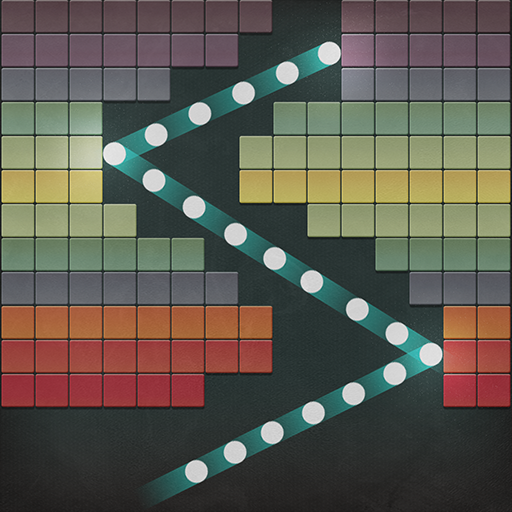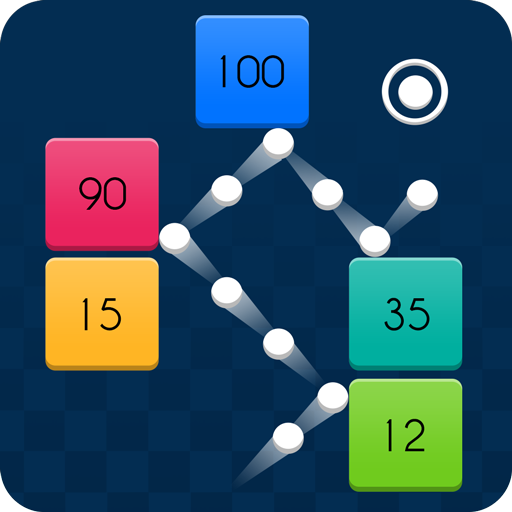Balls Break Blast
Graj na PC z BlueStacks – Platforma gamingowa Android, która uzyskała zaufanie ponad 500 milionów graczy!
Strona zmodyfikowana w dniu: 31 lipca 2019
Play Balls Break Blast on PC
Swipe the balls to break all the balls. Easy to play but very challenge to fully master. Try your best to clear all bricks! Beat and make your high score and shoot balls with your friends, NOW!! Download for free in Google Play relax in the addictive balls break blast puzzle game world!
Balls Break Blast Features
- Simple & addictive gameplay
- Relax your brain, Kill time
- Control by one finger
- No time limit, Without Wifi: Play offline for free
- Over hundreds of levels,Let’s gain more fun!
- Two mode: Traditional Mode & Step Mode
- Be careful with the barriers: Revolving corrugated ball, Revolving triangle, Revolving long stick, Divisive marbles, Protective marbles
How to play Balls Break Blast
- Swipe your finger to throw the balls
- Find best position to bricks and break bricks.
- Bounce the balls and make them more effective.
- Break as many bricks as possible before they move down to the bottom.
- Think strategically and collect the diamond that can help you pass the level easily!
- When ball hits the brick, the number reduced. When the number reduces to 0, brick breaks, game is over.
Zagraj w Balls Break Blast na PC. To takie proste.
-
Pobierz i zainstaluj BlueStacks na PC
-
Zakończ pomyślnie ustawienie Google, aby otrzymać dostęp do sklepu Play, albo zrób to później.
-
Wyszukaj Balls Break Blast w pasku wyszukiwania w prawym górnym rogu.
-
Kliknij, aby zainstalować Balls Break Blast z wyników wyszukiwania
-
Ukończ pomyślnie rejestrację Google (jeśli krok 2 został pominięty) aby zainstalować Balls Break Blast
-
Klinij w ikonę Balls Break Blast na ekranie startowym, aby zacząć grę