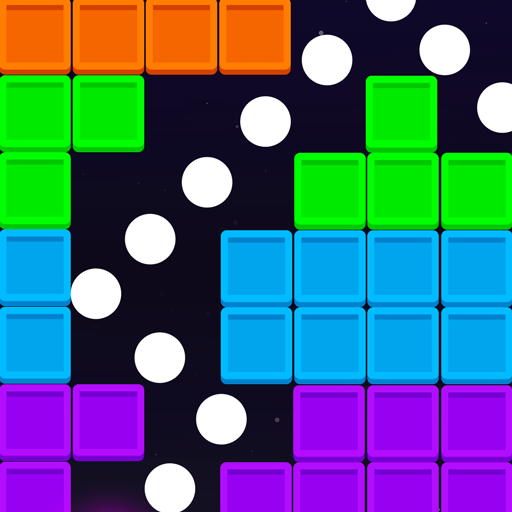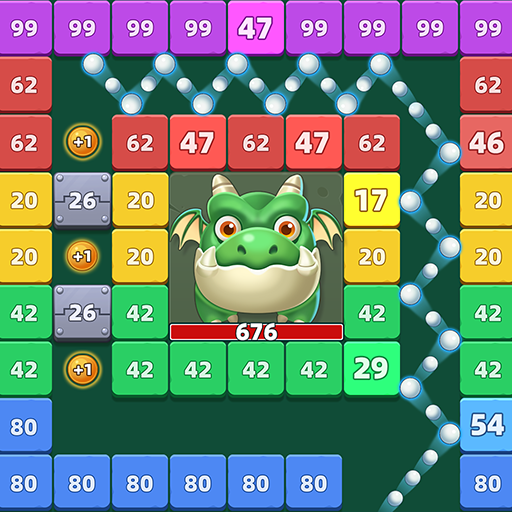
Bricks Breaker Magic
Play on PC with BlueStacks – the Android Gaming Platform, trusted by 500M+ gamers.
Page Modified on: Jul 21, 2023
Play Bricks Breaker Magic on PC
As you progress through the levels, you will encounter more powerful monsters and obstacles. To defeat them, you must use your magical powers to break the bricks that stand in your way. Each brick you break earns you points and helps you advance to the next level.
One of the unique features of Brick Breaker is the variety of magical powers you can use. These include fireballs, lightning bolts, and ice shards, each with its own strengths and weaknesses. You must strategically use these powers to defeat the monsters and obstacles that you encounter.
To play Brick Breaker, you simply use your mouse or keyboard to control the movement of your hero and the direction of your magical powers. The game is easy to learn, but challenging to master, making it an enjoyable experience for players of all skill levels.
Overall, Brick Breaker is a thrilling game that combines the excitement of magic, monsters, and saving the world into one action-packed adventure. If you're looking for a fun and challenging game to play, Brick Breaker is definitely worth a try.
Play Bricks Breaker Magic on PC. It’s easy to get started.
-
Download and install BlueStacks on your PC
-
Complete Google sign-in to access the Play Store, or do it later
-
Look for Bricks Breaker Magic in the search bar at the top right corner
-
Click to install Bricks Breaker Magic from the search results
-
Complete Google sign-in (if you skipped step 2) to install Bricks Breaker Magic
-
Click the Bricks Breaker Magic icon on the home screen to start playing