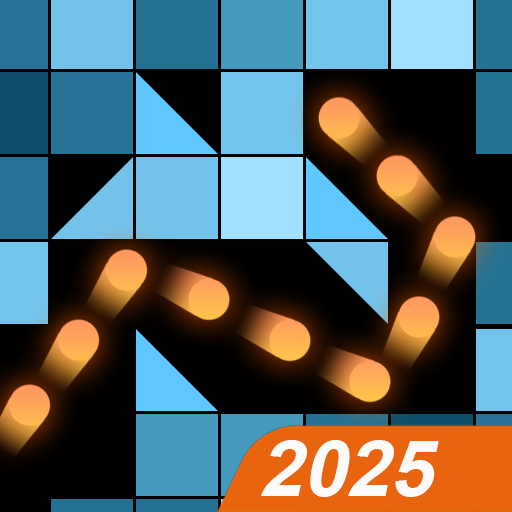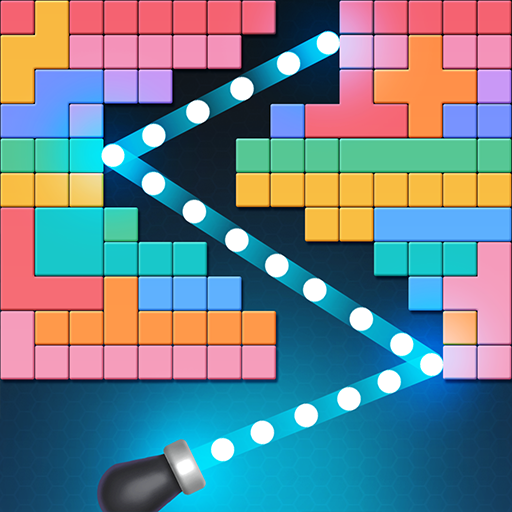Bricks vs Balls Breaker
Play on PC with BlueStacks – the Android Gaming Platform, trusted by 500M+ gamers.
Page Modified on: July 3, 2020
Play Bricks vs Balls Breaker on PC
As the almost top bricks and blls game, Bricks vs Balls Breaker is a classic but new bricks breaker puzzle game for FREE!
It would be nice if you like To be a brick breaker or bricks ball crusher.
Just play it to relax your brain. Focus on breaking and you will find Bricks vs Balls is funny and challenging.
Bricks vs Balls Breaker Game features:
- Free to play.
- Easy to control.
- No WiFi needed.
- Lot's of balls and bricks props.
- Hundreds of well designed bricks stage.
- Balls of various shapes.
- Challenge your highest score.
- Wonderful physics experience.
How to play Bricks vs Balls Breaker:
- Hold the screen with your finger and move to aim.
- Bumping bricks with balls to cause damage to bricks
- Bricks break will -1 per collision, when balls to 0, brick breaks.
- When the bricks reach the bottom, the game ends.
- Break all bricks, the game pass.
- Continue to next bricks stage use different ball.
Bricks vs Balls is an addictive bricks breaker game like bricks ball crusher, bricks and balls game. Funny for shooting balls, break bricks with balls to crush them all bricks.
Download the Bricks vs Balls Breaker for free today.Many bricks and balls props will help you to pass the bricks levels!
The Bricks vs Balls Breaker is a free balls vs bricks breaker game to play and also simple for family and kids.
Blasting fun with the bricks and balls game,Bricks VS Balls now,
If you have any questions,please contact us through the in-game email!
Play Bricks vs Balls Breaker on PC. It’s easy to get started.
-
Download and install BlueStacks on your PC
-
Complete Google sign-in to access the Play Store, or do it later
-
Look for Bricks vs Balls Breaker in the search bar at the top right corner
-
Click to install Bricks vs Balls Breaker from the search results
-
Complete Google sign-in (if you skipped step 2) to install Bricks vs Balls Breaker
-
Click the Bricks vs Balls Breaker icon on the home screen to start playing