
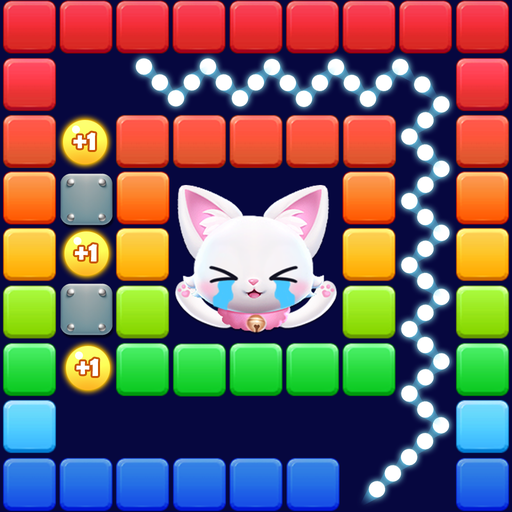
Bricks Ball Journey
Juega en PC con BlueStacks: la plataforma de juegos Android, en la que confían más de 500 millones de jugadores.
Página modificada el: 8 ene 2025
Play Bricks Ball Journey on PC or Mac
Bricks Ball Journey is a casual game developed by PoseidonGames. BlueStacks app player is the best platform to play this Android game on your PC or Mac for an immersive gaming experience.
Bricks Ball Journey is a globally adored classic brick-breaking game that brings joy to players worldwide.
Significant improvements have been made to the game based on the success and feedback from the previous game, “Bricks Ball Crusher.”
The aim is to enhance players’ gaming experience and ensure they have even more fun playing “Bricks Ball Journey.”
In this game, players will find over 300 skill blocks and balls carried over from the previous version. Additionally, a new main gameplay mode called “Target” has been introduced.
Moreover, an exciting “Adventure Mode” featuring Amelia’s journey has been added. Along the way, she encounters Echo, a mysterious feline creature with extraordinary powers from an alien planet.
They’ll discover various landscapes and themes from around the world as they progress through the game. Plus, they have the freedom to personalize and decorate all the scenes according to their preferences.
When players dive into the game’s normal mode, they’ll find themselves touching the screen to send the ball flying in any direction.
Their goal is to carefully aim and strike each brick at the perfect angle. Successfully completing levels involves collecting targets while ensuring the bricks never touch the bottom.
The game boasts numerous features, including smooth and precise aiming, over 4000 levels to conquer, and a superb physical playing experience.
Juega Bricks Ball Journey en la PC. Es fácil comenzar.
-
Descargue e instale BlueStacks en su PC
-
Complete el inicio de sesión de Google para acceder a Play Store, o hágalo más tarde
-
Busque Bricks Ball Journey en la barra de búsqueda en la esquina superior derecha
-
Haga clic para instalar Bricks Ball Journey desde los resultados de búsqueda
-
Complete el inicio de sesión de Google (si omitió el paso 2) para instalar Bricks Ball Journey
-
Haz clic en el ícono Bricks Ball Journey en la pantalla de inicio para comenzar a jugar



