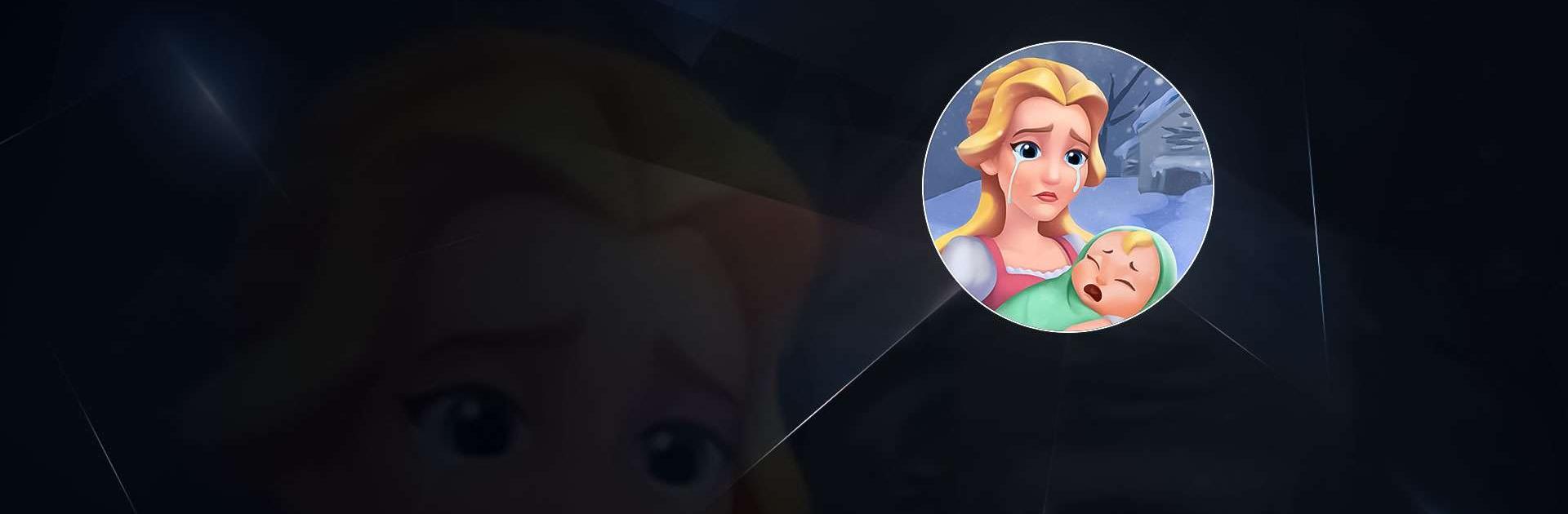

Royal Breaker – Ball Sprengen
Spiele auf dem PC mit BlueStacks - der Android-Gaming-Plattform, der über 500 Millionen Spieler vertrauen.
Seite geändert am: 17.01.2023
Play Royal Breaker - Ball Blast 3D on PC or Mac
Royal Breaker – Ball Blast 3D is a puzzle game developed by King Bear Studio. BlueStacks app player is the best platform to play this Android game on your PC or Mac for an immersive gaming experience.
You’ll have a blast exploring the palace of King Royal in the engrossing 3D puzzle game Breaker! Destroy the obstacles and use the powerful boosters at your disposal to go through the fun yet challenging levels.
In the game Royal Breaker, there are hundreds of increasingly challenging brick-breaking challenges. To finish levels and unlock new chapters, you’ll need to fireballs and destroy all of the blocks.
To advance through the Brick Crusher stages, you will need to destroy bricks and collect powerful boosters. Explore the castle while finding solutions to the issues!
This game has some incredible features, such as a ton of challenging stages to complete before gaining access to the King’s Castle, playing with different targets in each level and overcoming exciting obstacles, earning cash and special goodies in bonus levels, and making use of magic boosters to speed through levels.
Other highlights include the ability to synchronize your gaming progress across your phone and tablets, the ability to earn money by completing stages to win wonderful gifts, and the fact that the game is simple to learn yet challenging to master.
Spiele Royal Breaker – Ball Sprengen auf dem PC. Der Einstieg ist einfach.
-
Lade BlueStacks herunter und installiere es auf deinem PC
-
Schließe die Google-Anmeldung ab, um auf den Play Store zuzugreifen, oder mache es später
-
Suche in der Suchleiste oben rechts nach Royal Breaker – Ball Sprengen
-
Klicke hier, um Royal Breaker – Ball Sprengen aus den Suchergebnissen zu installieren
-
Schließe die Google-Anmeldung ab (wenn du Schritt 2 übersprungen hast), um Royal Breaker – Ball Sprengen zu installieren.
-
Klicke auf dem Startbildschirm auf das Royal Breaker – Ball Sprengen Symbol, um mit dem Spielen zu beginnen




