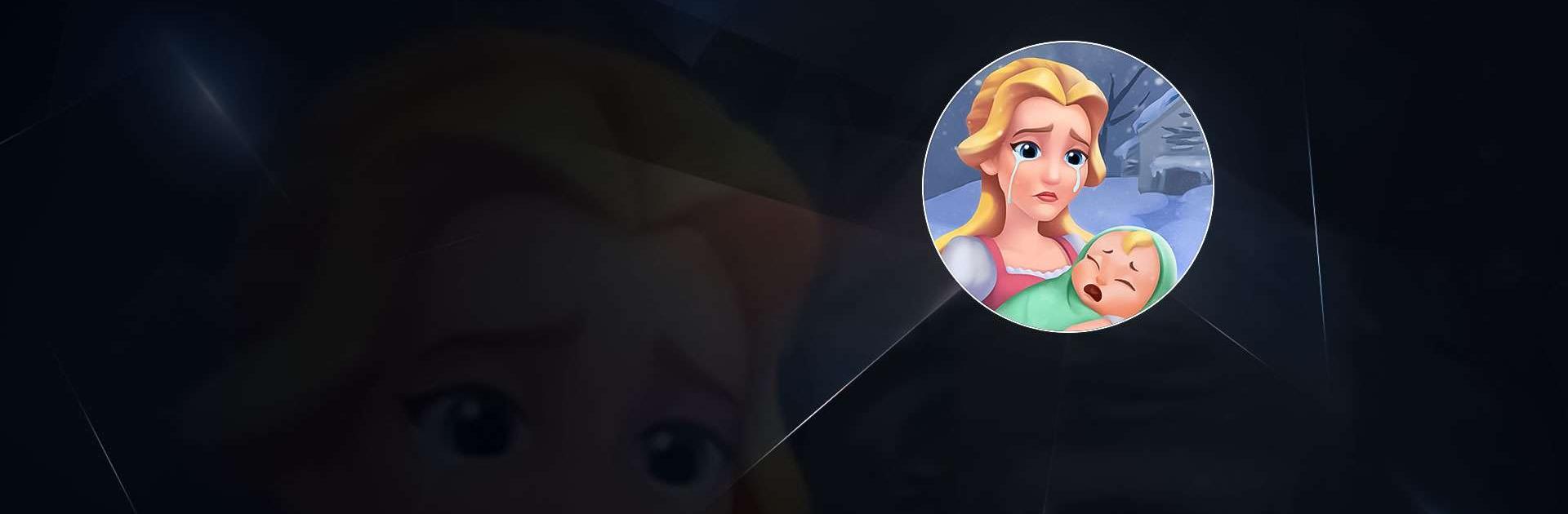

ロイヤルブレイカー(Royal Breaker)ブロック崩し
BlueStacksを使ってPCでプレイ - 5憶以上のユーザーが愛用している高機能Androidゲーミングプラットフォーム
Play Royal Breaker - Ball Blast 3D on PC or Mac
Royal Breaker – Ball Blast 3D is a puzzle game developed by King Bear Studio. BlueStacks app player is the best platform to play this Android game on your PC or Mac for an immersive gaming experience.
You’ll have a blast exploring the palace of King Royal in the engrossing 3D puzzle game Breaker! Destroy the obstacles and use the powerful boosters at your disposal to go through the fun yet challenging levels.
In the game Royal Breaker, there are hundreds of increasingly challenging brick-breaking challenges. To finish levels and unlock new chapters, you’ll need to fireballs and destroy all of the blocks.
To advance through the Brick Crusher stages, you will need to destroy bricks and collect powerful boosters. Explore the castle while finding solutions to the issues!
This game has some incredible features, such as a ton of challenging stages to complete before gaining access to the King’s Castle, playing with different targets in each level and overcoming exciting obstacles, earning cash and special goodies in bonus levels, and making use of magic boosters to speed through levels.
Other highlights include the ability to synchronize your gaming progress across your phone and tablets, the ability to earn money by completing stages to win wonderful gifts, and the fact that the game is simple to learn yet challenging to master.
ロイヤルブレイカー(Royal Breaker)ブロック崩しをPCでプレイ
-
BlueStacksをダウンロードしてPCにインストールします。
-
GoogleにサインインしてGoogle Play ストアにアクセスします。(こちらの操作は後で行っても問題ありません)
-
右上の検索バーにロイヤルブレイカー(Royal Breaker)ブロック崩しを入力して検索します。
-
クリックして検索結果からロイヤルブレイカー(Royal Breaker)ブロック崩しをインストールします。
-
Googleサインインを完了してロイヤルブレイカー(Royal Breaker)ブロック崩しをインストールします。※手順2を飛ばしていた場合
-
ホーム画面にてロイヤルブレイカー(Royal Breaker)ブロック崩しのアイコンをクリックしてアプリを起動します。




