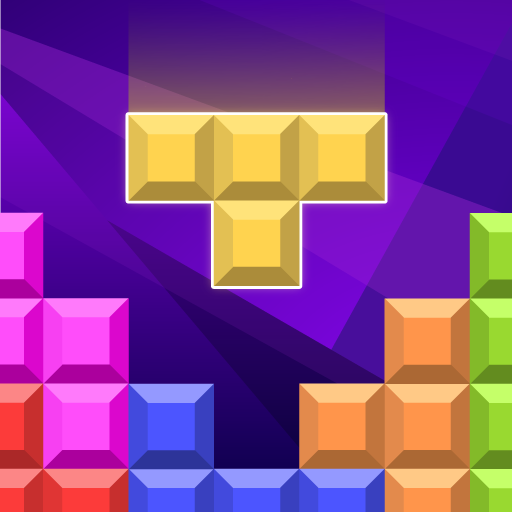Brickzzle - Brick Puzzle Game
Chơi trên PC với BlueStacks - Nền tảng chơi game Android, được hơn 500 triệu game thủ tin tưởng.
Trang đã được sửa đổi vào: 4 tháng 2, 2021
Play Brickzzle - Brick Puzzle Game on PC
Brickzzle is just the simple union of the words Brick and Puzzle!
HOW TO PLAY THE BRICK PUZZLE GAME?
1. Select the blocks from the available set (usually 3-4 blocks):
► J blocks face the opposite direction as L blocks.
► S blocks for filling small holes.
► O blocks for filling large gaps.
► Z blocks face the opposite direction as S blocks.
► I blocks are useful for competing four lines at once.
► L blocks for filling medium-sized holes.
► + and C blocks, harder to place, brings greater score
2. Drag the blocks on the grid
3. Try to make full lines horizontally or vertically: completed lines will break and leave room for the next blocks.
4. The game is over when there's no room on the grid for any of the current blocks.
WHY CHOOSE THIS BRICK PUZZLE GAME?
- If you like puzzle games, start playing and you won't resist finishing all the 500 levels. Hours of fun are waiting for you.
- You can play the block puzzle classic, in a 8x8 grid, improving your ability and increasing your position in the leaderboard, comparing with the score of other players around the world.
- You can play in a worlds-style mode, facing hundreds of levels. Choose which world/level to play first and move to the next levels to obtain achievements and unlock advanced features.
FEATURES:
★ simple rules, immediate play
★ colorful graphics
★ varying size grid, multifaceted game
★ smooth, non-invasive animations
★ background music and sound effects
★ advanced features to unlock
★ funny world/levels with cartoon, movie characters
★ leaderboard, achievements and saved game supported
★ all FREE, no wifi need
Enjoy Brickzzle, the reinvented Brick Puzzle Game!!!
Chơi Brickzzle - Brick Puzzle Game trên PC. Rất dễ để bắt đầu
-
Tải và cài đặt BlueStacks trên máy của bạn
-
Hoàn tất đăng nhập vào Google để đến PlayStore, hoặc thực hiện sau
-
Tìm Brickzzle - Brick Puzzle Game trên thanh tìm kiếm ở góc phải màn hình
-
Nhấn vào để cài đặt Brickzzle - Brick Puzzle Game trong danh sách kết quả tìm kiếm
-
Hoàn tất đăng nhập Google (nếu bạn chưa làm bước 2) để cài đặt Brickzzle - Brick Puzzle Game
-
Nhấn vào icon Brickzzle - Brick Puzzle Game tại màn hình chính để bắt đầu chơi