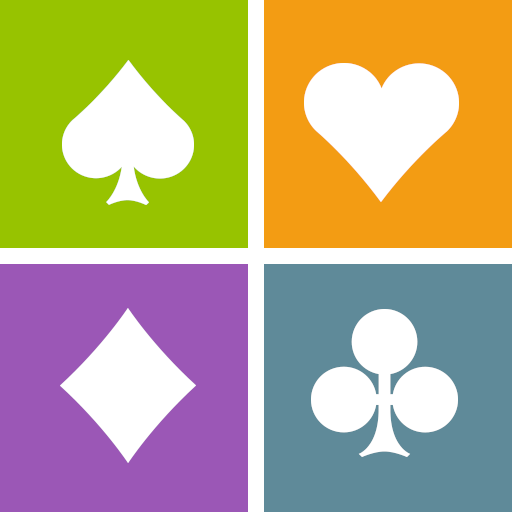BBO – Bridge Base Online
Graj na PC z BlueStacks – Platforma gamingowa Android, która uzyskała zaufanie ponad 500 milionów graczy!
Strona zmodyfikowana w dniu: 20 gru 2024
Play BBO – Bridge Base Online on PC
– Play casual bridge with people
– Challenge our bots
– Compete in official duplicate tournaments
– Win ACBL Masterpoints® and BBO Points
– Watch professional matches live (vugraph)
– Meet other bridge players
– Manage a list of friends
– Follow star players and reach BBO hosts for help
– Review past results and hands
– Become a BBO Prime member to access extra benefits
– Participate in national and international bridge festivals and championships
– Play in virtual club games and win national points (ACBL, EBU, ABF, FFB, IBF, TBF, DBV and many more…)
TERMS OF USE, PRIVACY POLICY, SUBSCRIPTIONS
– Bridge Base Online offers a monthly subscription called BBO Prime.
– Subscription is $5.99 in the US. If you subscribe in another currency, the price may vary due to exchange fees.
– Payment will be charged to App Store Account at confirmation of purchase.
– Subscription automatically renews unless auto-renew is turned off at least 24-hours before the end of the current period
– Account will be charged for renewal within 24-hours prior to the end of the current period, and identify the cost of the renewal
– Subscriptions may be managed by the user and auto-renewal may be turned off by going to the user's Account Settings after purchase
For more information, read our Terms of Service:
https://bridgebase.com/terms
This game is only available to users of legal age. The game offers no possibility of winning money or anything of value.
Zagraj w BBO – Bridge Base Online na PC. To takie proste.
-
Pobierz i zainstaluj BlueStacks na PC
-
Zakończ pomyślnie ustawienie Google, aby otrzymać dostęp do sklepu Play, albo zrób to później.
-
Wyszukaj BBO – Bridge Base Online w pasku wyszukiwania w prawym górnym rogu.
-
Kliknij, aby zainstalować BBO – Bridge Base Online z wyników wyszukiwania
-
Ukończ pomyślnie rejestrację Google (jeśli krok 2 został pominięty) aby zainstalować BBO – Bridge Base Online
-
Klinij w ikonę BBO – Bridge Base Online na ekranie startowym, aby zacząć grę